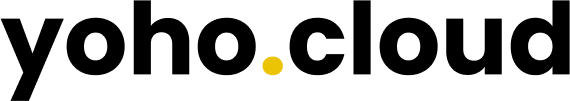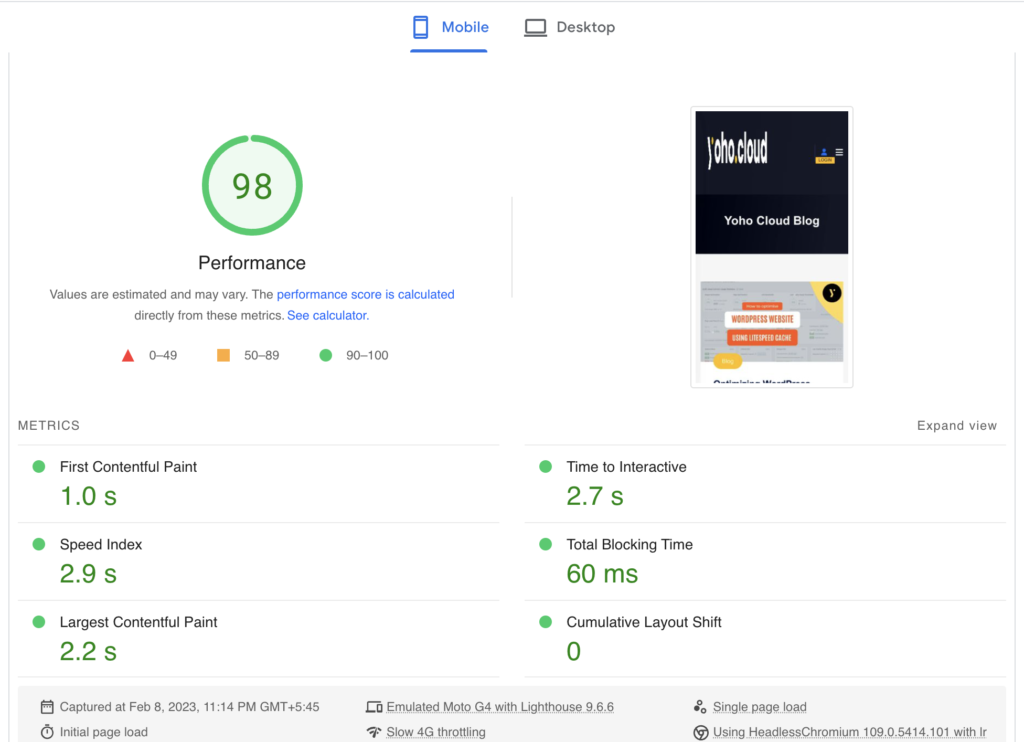Table of Contents
Are you tired of waiting for websites to load? Are you disappointed when a website takes forever to display content? Do you wish there was a way to make sure your website was fast and reliable? If so, this blog post is for you — because we’ll show you why website loading speed is so important. So sit back, relax, and get ready to learn some important lessons on how not to lose customers due to slow loading speeds!
Here in this blog, we will optimize our own Yoho.Cloud Blog ( WordPress ) :
Here i will present you before optimization Speed / Optimisation Score of GTMetrik and PageSpeed Insights .

After Optimisation the result :

We also check the page speed using Pagespeed Insight by Google and here is the results:

After Optimisation ( Google Pagespeed )
Here we use 4 steps of Optimisation :
- Cloudflare DNS: We have used Cloudflare DNS instead of the nameserver of hosting provider and this decreases the DNS resolution time since Cloudflare Proxy Datacenter is located in 100+ countries including Nepal. To check the details about the setup of DNS using Cloudflare please check the Cloudflare DNS Integration blog.
- Litespeed Cache Plugin: Since all our web servers run on Litespeed, we install the Litespeed Web Cache plugin through WordPress Dashboard. Check the Steps to install the WordPress Litespeed cache plugin
- Setting: Under Litespeed Cache plugin > Go to General Setting > Request Domain Key > Save
- LiteSpeed Cache Configuration Presets: Under this section choose the Advance option ( recommended ) or choose as per the level of cache you want without breaking website structure and functionality.
Apart from this you can also use CDN option on Litespeed Cache Plugin which is integrated with Quic.cloud which deliver the static content to your user with their nearest data center available. For integration please check Quic.Cloud Integration .
Website speed directly depends upon web hosting so please make sure your web hosting is designed under latest technology and robust infrastructure.
What is LiteSpeed Cache?
LiteSpeed Cache, or LSCache, is an all-in-one cache plugin for WordPress. It communicates with your installation of LiteSpeed Web Server and LSWS’s built-in page cache to dramatically reduce loading times for your website. It features a server-level cache and an expansive collection of optimization features, such as CSS and JavaScript optimizations, image optimization, cache preloading, database optimization, and browser caching. This makes it an ideal choice for users looking for a comprehensive caching solution that can help boost their website’s performance.
Why Use LiteSpeed Cache?
LiteSpeed Cache for WordPress is an all-in-one site acceleration plugin that helps to improve the loading speed of WordPress websites. It features an exclusive server-level cache and a collection of optimization features such as CSS and JavaScript optimizations, caching, database optimization, and browser caching. With LiteSpeed Cache, websites can achieve faster page load times which in turn leads to better user experience and higher search engine rankings. Moreover, it also comes with Quic.cloud CDN integration which helps to further improve website performance by reducing latency and providing a secure connection. Furthermore, it has Cloudflare integration which adds an extra layer of security to the website and can be used to easily manage DNS records. Finally, LSCWP also provides a Cache Preloading feature which helps to ensure that cached content is always available for visitors. All these features make LiteSpeed Cache an ideal choice for optimizing WordPress websites for faster performance.
Configuring LiteSpeed Cache Settings
Once LiteSpeed Cache has been installed, users can configure the settings to suit their needs. With the General Settings page, users can enable caching, set up database optimization and URL rewriting, and manage purge and clean-up options.
The Optimization Settings page allows users to enable HTML minification, CSS minification and HTTP/2 push. The Browser Cache Settings page enables Browser Cache to store static files on the user’s browser. Users can also set Browser Cache TTL with this page.
Finally, users can also optimise images with LSCWP by enabling Lazy Load, WebP conversion and automatic image optimization. With these features enabled, users can ensure that their website resources are optimised for improved performance.
Optimising Images with LSCWP
Optimising images with LSCWP is a great way to ensure your website’s performance is as fast as possible. LiteSpeed Cache for WordPress works by storing a copy of website content for future requests, which in turn makes the server more efficient. Additionally, the plugin offers image optimization services, provided by Quic.cloud, which makes images more efficient and faster. This is done by compressing images and reducing their file size, resulting in faster loading times. By enabling the Auto Request Cron setting, the plugin will automatically optimize new images each time they are uploaded to your website. This ensures that all images are optimized for optimal performance, allowing your website to run at its best.
LSCWP Features to Enhance Your Website Performance
LiteSpeed Cache for WordPress (LSCWP) offers a number of features designed to enhance the performance of WordPress websites. Among them is server-level caching that eliminates the need for client-side caching, allowing for faster page loading times. Additionally, LSCWP has built-in optimization features such as minification and compression, which reduce the size of files and improve loading speeds. LSCWP also includes features that improve security, including support for HTTPS and HTTP/2 protocols, and protection against malicious attacks. Finally, LSCWP can be configured to preload content, which ensures that pages are cached and ready to serve faster. All these features make LSCWP an ideal plugin for maximizing the performance of WordPress websites.
Litespeed Cache plugin with Quic.cloud CDN
LiteSpeed Cache for WordPress (LSCWP) is an all-in-one site acceleration plugin that can be used in conjunction with the QUIC.cloud CDN to further optimize website performance. With the Auto CDN Setup feature in version 5.0 of the plugin, it’s easy to set up and configure a CDN for your WordPress site quickly and easily. The setup process automatically configures the CDN to serve static content, like images and web pages, from the CDN for improved loading times. With LiteSpeed Cache and QUIC.cloud CDN working together, your website can benefit from faster loading times, improved SEO visibility, and better user experience overall.
Integrating Quic.cloud with LiteSpeed Cache plugin is a straightforward process. The first step is to pair your WordPress site with the Quic.cloud account. Once the pairing is complete, the LiteSpeed Cache plugin can be directly integrated with the CDN, allowing for comprehensive configuration and management options. The plugin includes all the necessary settings to optimise caching and improve speed of the website. Additionally, it provides support for caching images, CSS, Javascript, and dynamic HTML pages. After configuring these settings, you can test out the performance and make any necessary adjustments for optimal results.
Litespeed Cache with Cloudflare?
Combining the Cloudflare Pro plan with the LiteSpeed Cache plugin provides a powerful combination for enhanced website performance. The Cloudflare Pro plan includes features such as caching of static content, page rules and firewall protection. By utilizing Cloudflare caching, LiteSpeed Cache can cache static content on the server level, allowing for faster delivery of content. Additionally, Cloudflare provides enhanced security features with their firewall protection and page rules. This ensures that your website is secure and protected from malicious attacks. By combining these features together, you can have a highly optimized WordPress website with outstanding performance and improved user experience.
LSCWP Cache Preloading
LSCWP Cache Preloading is an advanced feature of the LiteSpeed Cache for WordPress (LSCWP) plugin. This feature allows the user to proactively generate cached versions of posts, pages, and other resources on their website to reduce server load and improve overall performance. By preloading content, the user can ensure that their website is always up to date with the latest content and that visitors will have a fast and seamless experience when accessing the website. Preloading can also be triggered manually or on a set schedule, allowing the user to customize their caching strategy according to their needs. In addition, LSCWP provides a comprehensive set of optimization tools, such as image optimization and database optimization, which further enhance website performance when combined with preloading.
LSCWP Database Optimization
LSCWP Database Optimization is an important tool for optimizing the speed of your website. The LSCWP DB Optimizer allows you to optimize your database quickly and easily. It works by identifying redundant and unnecessary data, and enables you to delete it, freeing up space and reducing the amount of time it takes to load a page. This optimization also helps decrease server load times, allowing your website to respond faster and more efficiently. Additionally, the plugin includes options for optimizing tables and indexes, as well as automatically backing up your database before making changes, ensuring that any changes you make are reversible in case of an error. By utilizing these features, users can ensure that their website is running at its best performance.
LSCWP Browser Caching
LSCWP Browser Caching is an important feature for any WordPress website. It helps to speed up the loading time of your website by caching static assets such as images and javascript files. This reduces the amount of data that needs to be transferred between the server and the user’s web browser each time they visit your website. Additionally, browser caching improves the user experience by ensuring that web pages load faster. With LSCWP, you can easily configure browser caching settings with just a few clicks, allowing you to take full advantage of this optimization technique. Furthermore, LSCWP also provides advanced options such as control over cache expiration times and granular control over which files should be cached.