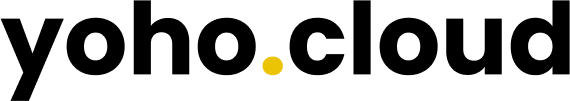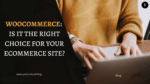Table of Contents
For website owners and administrators using WordPress, there is nothing more frustrating than not being able to receive email notifications from their websites. From comments on blog posts to new user registrations, it is essential to know when someone interacts with your website. Unfortunately, email delivery issues are a common problem for WordPress users, and they can occur for several reasons. In this blog post, we will discuss how to fix the WordPress not sending email issue so that you can get back to receiving important notifications from your website.
Here is the main reasons are:
- Incorrect SMTP configuration
- Restrictions on outgoing email sending
- Presence of an email filter
- Blocked port for email delivery
- Incorrect email address used
- Conflict with a plugin or theme
1. Use WordPress Mail or SMTP plugin
To effectively troubleshoot WordPress email issues, it is important to understand the common reasons why emails fail to send. The most frequent culprit is a misconfigured hosting server that prevents the use of the PHP mail() function. Installing an SMTP server plugin is the easiest method to fix this issue. Another common issue is SMTP authentication, which can be resolved by correctly configuring authentication settings. Recovering lost passwords through email verification is also a vital aspect of maintaining efficient WordPress email functionality. By testing email delivery and ensuring successful deliverability, website owners can prevent future issues and optimize their email systems.
2. Authentication from Server
The second section of this blog aims to shed light on the common reasons why WordPress emails fail to send. As highlighted earlier, the most typical cause is a misconfigured server, which affects the PHP mail() function. Additionally, emails may look like spam, causing them to be blocked or sent to the recipient’s junk folder. This could be frustrating, especially if you’re sending essential messages or confirmations to users. Other issues that may impact email deliverability include a lack of authentication, erroneous settings in form plugins, and problems with your SMTP server. Therefore, website owners need to assess their email delivery settings and identify any glaring issues that could hinder successful mail delivery. Armed with this knowledge, the subsequent sections explore practical solutions that can help you overcome these challenges and keep your email communication channels operational. Authenticating emails using SPF & DKIM can also fix this issue of email deliverability on WordPress websites.
3. Email Sending Quota Limitation
To ensure you do not go over the email sending limits put in place by your web hosting provider, it is important to monitor your usage. If you happen to surpass the limit, you will need to wait until it resets or consider upgrading your hosting plan for more generous limits. It is advisable that you reach out to your web host to determine what hosting plan would best suit your specific email requirements.
4. Troubleshooting Issues with WordPress Hosting Servers
When it comes to fixing WordPress not sending email issues, one common problem is related to hosting servers. This can happen due to incorrect configuration of the PHP mail() function, preventing emails from being sent. Luckily, there are several ways to troubleshoot these issues. Some solutions include ensuring that your hosting server is configured to use an SMTP server, using a reliable SMTP plugin, and checking your email settings for any errors. It’s also important to test your email delivery using the “Check Email” option and ensuring that your website is properly authenticated to receive emails. By following these steps, you can ensure successful delivery of WordPress emails and avoid any further complications.
5. Using SMTP to Send Emails from WordPress
WordPress can utilize SMTP (Simple Mail Transfer Protocol) to deliver emails reliably and dodge any issues with emails not arriving or winding up in spam folders. To use SMTP with WordPress, you will need to configure the SMTP settings, which usually involves specifying the host, port, username, and password. There are a few WordPress plugins like WP Mail SMTP and Easy WP SMTP that can make it simpler to set up SMTP. After configuration, SMTP can be used to send emails from WordPress for various reasons, such as contact forms, newsletter subscriptions, and user registration emails.
6. Avoiding PHP Mail() Function for WordPress Emails
When it comes to sending emails from your WordPress website, avoiding the PHP mail() function is crucial in ensuring successful email delivery. As mentioned in earlier sections, the PHP mail() function lacks proper authentication, leading to high chances of emails being flagged as spam or not delivered at all. Instead, using SMTP for sending emails from WordPress is recommended, as it ensures proper authentication and improves email deliverability. In this section, we’ll explore how to configure your WordPress site to use SMTP, as well as troubleshoot any authentication issues that may arise. By avoiding the PHP mail() function and opting for SMTP, you can increase the chances of your emails being successfully delivered to your recipients.
7. Recovering Lost Passwords with Email Verification
One common use of email in WordPress is for password recovery. If a user forgets their password, they can request a password reset link via email. However, if WordPress is not sending emails, this feature will not work. In section 8 of this guide, we will discuss how to recover lost passwords with email verification. Using the WP Mail SMTP plugin, you can ensure that password recovery emails are delivered to users’ inboxes. Additionally, it’s important to check that your SMTP username and password are correct, and that your hosting server is not blocking outgoing emails. By following the steps outlined in this guide, you can ensure successful WordPress email deliverability and provide a better user experience for your website visitors.
8. Testing Email Delivery Using the Check Email Option
To ensure successful delivery of emails from your WordPress site, testing your email system is crucial. One way to test email delivery is by using the Check Email option provided by WP Mail SMTP plugin. This option allows you to send a test email to a specified email address, and you can verify whether or not the email was delivered successfully.
Before testing, it’s important to have set up WP Mail SMTP plugin properly, checking all the necessary settings and configurations. If you have already done so, head to the plugin’s Settings and select the Email Test tab. Enter an email address to send a test to and click on the Send button. If you receive the test email in your inbox, then congratulations, your email system is working correctly.
Testing email delivery is especially important if you have recently made any changes to your email configuration or switched to a new hosting provider. By using the Check Email option regularly, you can ensure that your audience receives your vital communication without any delivery delays or errors.
9. Ensuring Successful WordPress Email Deliverability
To ensure successful WordPress email deliverability, there are a few steps that bloggers can take. First, they can use email verification to recover lost passwords. Additionally, they can test email delivery using the check email option to ensure that the email is sent and received successfully. Bloggers can avoid using the PHP mail() function for WordPress emails and instead use the WP Mail SMTP Plugin for Gmail to set up SMTP. Finally, bloggers can troubleshoot issues with WordPress hosting servers and resolve SMTP authentication issues to ensure that their emails are delivered reliably. By taking these steps, bloggers can avoid common reasons why WordPress emails fail to send and ensure that their messages are delivered to their recipients’ inboxes.