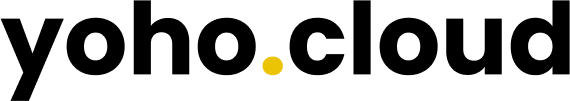Table of Contents
Are you struggling to increase the organic traffic on your WordPress website? It can be difficult to crack the code of search engine optimization (SEO), but with the right approach, it’s possible to climb the ranks and attract more visitors. In this blog, we’ll cover some essential WordPress SEO tips that will help you grow your organic traffic and get your content in front of more people. From optimizing your site structure to creating keyword-rich content, there are a variety of tactics you can use to improve your search engine visibility and drive more traffic to your website. So, let’s dive in and explore some strategies that can help take your WordPress website to the next level!
1. Why WordPress SEO is important for organic traffic growth.
Why WordPress SEO is important for organic traffic growth cannot be overstated. With millions of websites vying for attention on the internet, it’s more crucial than ever to ensure that your content is optimized for search engines. By implementing effective SEO strategies, you can improve your website’s visibility and attract more organic traffic without resorting to paid advertising. This not only saves you money but also provides long-term benefits. WordPress SEO can help you rank higher in search engine results pages (SERPs), gain credibility with your audience, and establish your brand as an authority in your niche. So if you’re looking to grow your website or blog organically, investing in WordPress SEO is a smart move that can pay off in the long run.
2. Best hosting providers for optimizing your WordPress SEO.
In the world of WordPress SEO, choosing the right hosting provider can make a big difference in your organic traffic growth. In this section, we’ll take a closer look at some of the best hosting providers that specialize in optimizing WordPress SEO. By choosing a provider that offers fast loading times and reliable uptime, you’ll give your site a better chance of ranking higher in search engine results pages. Some popular options include Bluehost, SiteGround, and WP Engine. With their easy-to-use interfaces and comprehensive support, these providers can help you achieve your SEO goals faster and with less hassle. Remember, investing in a high-quality hosting provider is an important step towards improving your website’s overall performance and ranking.
3. Choosing an SEO-friendly WordPress theme to improve rankings.
Choosing an SEO-friendly WordPress theme is crucial if you want to improve your site’s rankings on search engines. A theme that is optimized for SEO can make a big difference in how search engines crawl and index your site. Some key features to look for in an SEO-friendly WordPress theme include fast page loading speeds, mobile responsiveness, and clean coding that follows best practices for SEO. In addition, a good theme should also offer customization options that allow you to tweak your site’s design and layout to make it more SEO-friendly. By choosing the right theme, you can boost your site’s search engine rankings and attract more organic traffic to your site.
4. Tips for creating high-quality content that ranks well on search engines.
The fourth section of the article focuses on tips for creating high-quality content that ranks well on search engines. It highlights that quality, authoritative content is the most critical driver of search engine rankings. Therefore, it is essential to optimize your content and use relevant keywords to help search engines understand how to rank your content. Additionally, the section emphasizes the importance of using a variety of blog posts that use different media, such as images, infographics, videos or podcasts, and other content types to keep users engaged. Furthermore, using the main keywords on the heading and adding variants of the keywords in the content can help improve your SEO rankings. By following these tips, you can create high-quality content that maximizes your SEO performance and drives organic traffic to your website, ultimately improving your business’s online presence.
5. How to clean up and organize your website for better SEO performance.
To improve your WordPress SEO performance, it is crucial to clean up and organize your website. This means optimizing your website’s structure, removing duplicate pages or content, and ensuring that your website’s architecture is easy to navigate for both your visitors and search engine crawlers. By conducting a website audit, you can identify issues and create a plan to fix them. It is essential to regularly update and maintain your website to ensure it remains optimized for search engine algorithms. Keeping your website clean and organized not only boosts your SEO but also creates a better user experience for your visitors, which can increase engagement and conversions. Implementing these steps can help you achieve better rankings and drive more organic traffic to your WordPress website.
6. The importance of backlinks and how to build quality ones for your site.
Backlinks are essential to building a strong online presence, and they play a critical role in improving your website’s SEO performance. One of the most influential Google ranking factors is the quantity and quality of links to your website. To build quality backlinks, it’s crucial to reach out to high-authority sites and offer valuable content that they can link back to. Guest blogging is an effective strategy for building your backlink profile organically as it allows you to insert links to your own resources, studies, and other relevant content. It’s also important to avoid backlinks from non-indexed sites and ensure that links aren’t built using the same anchor that the page targets. By consistently leveraging proven backlink-building strategies, you can improve your website’s authority and drive more organic traffic to your WordPress site.
7. Setting up and optimizing your SEO plugin for maximum results.
To maximize the results of your WordPress SEO efforts, setting up and optimizing an SEO plugin is crucial. A plugin like Yoast SEO or All in One SEO Pack can simplify the process and provide valuable guidance on how to optimize your content. Start by configuring the plugin settings to match your needs, including site-wide meta descriptions and titles, XML sitemaps, and social media metadata. Then, focus on optimizing individual posts and pages with the help of the plugin’s analysis tools. Ensure your focus keyword is used effectively throughout your content, and that your titles and meta descriptions are compelling enough to drive clicks. By properly setting up and utilizing an SEO plugin, you can improve the visibility and ranking of your content on search engines.
8. The long-term benefits of organic traffic growth and why it should be your primary focus.
Organic traffic growth is a crucial metric for any website. In section 8 of this blog, the focus is on the long-term benefits of organic traffic growth and why it should be the primary focus for website owners. By bringing in more organic traffic, website owners can reduce their dependency on paid advertising and other promotional techniques. Organic traffic growth also contributes to the overall health of a website in terms of search engine rankings, authority, and brand awareness. As described in earlier sections, creating high-quality content, optimizing website structure, and generating backlinks are key steps in achieving this growth. By prioritizing organic traffic growth, website owners can expect to see long-term benefits in terms of increased engagement and revenue, while reducing their reliance on expensive promotional channels.
9. Common SEO mistakes to avoid on your WordPress site.
In order to optimize your WordPress website for maximum organic traffic growth, it’s crucial to avoid common SEO mistakes. Neglecting proper keyword research and placement, having duplicate content, and not optimizing permalinks can hinder your website’s visibility in search engine results pages. Additionally, a poor internal linking structure, lack of XML sitemaps, and slow loading speeds can also negatively affect your site’s SEO performance. It’s important to regularly update and clean up your website, avoid excessive pop-ups and ads, and ensure your site is secure with an SSL certificate. By implementing best practices and avoiding common mistakes, your WordPress site can rank higher in the SERPs and attract more organic traffic.
10. Tools and resources to help you analyze and improve your WordPress SEO performance.
The final section of this guide focuses on tools and resources to help you analyze and improve your WordPress SEO performance. By utilizing these tools, you can get insights into your website’s traffic and rankings, identify areas for improvement, and continually optimize your site for better search engine results. Some helpful tools for WordPress SEO include Google Analytics for tracking website traffic, Yoast SEO plugin for analyzing content and optimizing it for search engines, SEMrush for conducting keyword research and competitor analysis, and Moz for monitoring backlinks and site authority. Utilizing these resources can greatly enhance your overall SEO strategy and lead to sustainable organic traffic growth.