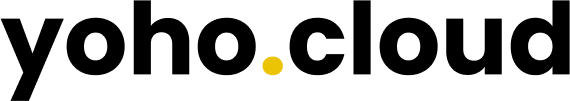Table of Contents
Do you want to improve your website’s search engine optimization (SEO) efforts and have search engines easily crawl and index your website’s content? Then you need to have a sitemap! A sitemap is a blueprint of your website that provides search engines with information about the pages, videos, and other files on your site, as well as the relationships between them. But what exactly is a sitemap, and why is it important for your website? Let’s dive into detailed facts and benefits of having a sitemap for your website.

A. What is Sitemap?
A sitemap is a critical file that acts as a model for a website’s content. It’s designed to help both users and search engines navigate the site with ease. Essentially, it is a document that lists out the URLs of all the vital pages of your site. In many ways, a sitemap serves as a guidebook that search engines can use to index all of the pages of your site. It can either be a hierarchical list of pages organized by topic, an organizational chart, or an XML document that instructs search engine crawl bots which pages need indexing.
A sitemap can also provide valuable information about the pages on your site, including when they were last updated and any alternate language versions of the page. By providing this information, search engines like Google , Bing etc can crawl your site more efficiently and better understand the content of your site. In short, a sitemap is an invaluable tool for site owners looking to improve their SEO efforts.
B. Importance of sitemap
The importance of sitemaps cannot be overstated in the world of digital marketing. Sitemaps serve as communication tools between websites and search engines, ensuring that all pages on a website can be crawled and indexed. By creating a well-structured sitemap, websites become searchable by all search engines and provide users with more accurate search results when looking for keywords associated with the site.
In addition to ease of navigation and better search engine visibility, sitemaps can also link search engines with any changes made to the site in real-time. Without a sitemap, search engines would have a hard time finding all the pages on a website, which could negatively impact the site’s ranking. As such, sitemaps are vital tools for website owners looking to boost their online presence and increase their search engine visibility.
C. Types of Sitemap
Normal XML Sitemap
A Normal XML Sitemap is a special document which lists all pages on a website to provide search engines with an overview of all the available content. It serves as a directory or roadmap of your website, allowing search engines to crawl and access all your pages. This is essential for a website with a large number of pages, making it easier for search engines to discover new content and index it.
It is also beneficial for newer websites that do not have many links yet. The XML sitemap can be integrated into a regular sitemap or can be created as part of dedicated sitemaps for media types such as videos, news, or images. Creating and maintaining an XML sitemap is relatively easy. It is also important to keep the sitemap up to date and clean, including only indexable pages, and making sure that the sitemap file size minimal so that search bots can easily crawl.
Video Sitemap
A video sitemap is an important document that can help video content get recognized and indexed faster by search engines. Unlike ordinary sitemaps, video sitemaps contain specialized metadata about each video you have on your site. This includes information relating to the title, description, length, and source of your videos. If used correctly, video sitemaps can significantly improve your online visibility and bring more pageviews.
For instance, a video sitemap can help Google to accurately present videos in search results, boost your SEO, and get your videos noticed by a wide audience. Video sitemaps can be created by adding video metadata to an existing sitemap, and various online generators allow you to create video sitemaps easily.
News Sitemap
A News sitemap is a specialized type of XML sitemap designed for news publishers. With a News sitemap, publishers can easily share the most recent news articles with Google News, which allows Google to quickly understand their website and display their breaking news content. This type of sitemap contains URLs of all the articles that have been published in the last two days, and it must be updated regularly to keep content fresh. Creating and maintaining a News sitemap is best practice for any publisher looking to improve their website hygiene and ensure their content has the best chance of ranking well.
By using a News sitemap, publishers can control which articles they submit to Google News and give their news articles the best chance of clinching the leading spot among their competitors. In addition, a News sitemap helps Google to find news articles on a website more easily, crawl and index all news articles, and classify news by category, purpose, and benefits for readers.
Image Sitemap
An Image Sitemap is a specialized type of XML sitemap that aims to help Google crawl images on your website. The inclusion of image and video content in a sitemap can also help Google discover content that could potentially be included in the search results of image and video search results. Image sitemaps contain URLs and other information about specific images that Google and other search engines should index.
A typical image sitemap contains the type of image, the subject, the caption, the title, the geographical location, and the license. This helps website owners to determine which images are most important on each page and for search engines to quickly discover them.
Using high-quality images and adding them to regular or specialized sitemaps can increase the crawling and indexing efficiency of images, and it can create contextual relevance, confidence, expertise, and authority on the website. As Google image search becomes more important, optimizing image sitemaps becomes increasingly vital for a website’s success.
D. How to Create a Sitemap for Website?
- Create a Sitemap for WordPress based Websites
WordPress sitemap plugins are designed to help improve your website’s search engine optimization by creating and submitting sitemaps to search engines. These plugins not only save time and effort in creating sitemaps but also ensure that your website content is regularly indexed and crawled by search engines.
These plugins come with customized settings that allow you to have control over what content is included in the sitemap and the relevance of each page for search rankings. They can also include additional information such as the frequency of content updates and alternate language versions for multinational websites.
These plugins are vital for businesses seeking to grow their online presence and ranking on search engines. The best WordPress Sitemap Plugins has been listed below:
1. All-In-One SEO Pack
All In One SEO Pack is a reliable and comprehensive WordPress SEO plugin that offers a plethora of features to improve your website’s visibility and search engine rankings. With over a decade of experience, the plugin is trusted by over 3 million website owners globally. From setting up your website’s SEO settings to optimizing your pages and posts for higher SEO rankings, All In One SEO Pack has got you covered.
The smart SEO setup wizard ensures your website’s settings are optimized according to your unique industry needs. Additionally, the TruSEO analysis feature provides an in-depth SEO optimization analysis and an actionable SEO checklist for your website pages. The plugin also offers seamless integrations with popular social media platforms, various webmaster tools, and comes with smart XML sitemaps and rich snippets features. All In One SEO Pack is a must-have tool for anyone looking to fully optimize their WordPress website’s SEO.
2. RankMath
RankMath is one of the best WordPress SEO plugins available today, consolidating the features of many SEO tools into a single package to help you enhance your website’s SEO traffic. When it comes to creating sitemaps, RankMath has a dedicated section specifically for configuring sitemap settings.
A sitemap is a critical component of your website’s SEO, allowing search engines to navigate your site most efficiently by offering a hierarchical view of your content. With RankMath, you have full control over your sitemap’s structure and function, including the ability to prioritize pages and add images.
Additionally, RankMath’s sitemap settings have been organized into tabs to make it easier to configure the different sections depending on the unique needs of your website. With the ability to customize every aspect of your sitemap, RankMath is definitely a sitemap generator plugin to consider for any WordPress site.
3.SEOPress
SEOPress is a WordPress plugin that has been consistently developed and maintained for several years, and is currently used on over 200,000+ websites. It helps improve your SEO ranking by automatically generating an HTML sitemap of your content. With SEOPress, you can add a full sitemap to your site in seconds, without needing to do any coding or setup. Its latest version now also includes a responsive tabbed layout option that looks fantastic.
This plugin is designed to be simple and user-friendly and comes with several flexible customization options. It allows you to display any number of posts or pages, list sitemap items in ascending or descending order, sort by field such as title, author, date, or ID, and display individual sitemap items as text or links. Furthermore, it supports multiple sitemaps per page and has settings to manage parent page links. Overall, Simple Sitemap is an excellent plugin for creating responsive HTML sitemaps for your website.
4.Yoast
Yoast SEO provides an XML sitemap that acts as a treasure map for search engines, guiding them to all of your content and indicating when your pages were last updated. This feature’s importance in enhancing your website’s SEO cannot be overstated. By enabling the XML sitemap, you can improve how search engines crawl your site. With Yoast SEO, you have the ability to remove unnecessary URLs, allowing the search engines to crawl your site more efficiently. By limiting the number of sitemap entries, you can further optimize your website’s load times and crawability.
Yoast SEO also provides a search bar that allows you to search for any specific issues, such as why your sitemap is not being indexed or why certain pages are showing up in your sitemap. By not indexing your sitemap, you can improve your site’s speed and decrease search engine requests, all while maintaining your website’s SEO.
5.Jetpack
Jetpack is a powerful WordPress plugin that offers solutions to many common website problems. One of its standout features is the ability to generate sitemaps, which are essential for ensuring that search engines can effectively navigate and understand your website. With Jetpack’s Sitemaps feature, you can quickly and easily generate a range of different sitemaps, including a general sitemap with your public posts and pages, a news sitemap specifically for Google News, and even image and video sitemaps to help search engines index media on your site.
Jetpack’s Sitemap feature is also SEO-focused, enabling you to add or exclude post types and adjust priorities to ensure that your most important content is given preference in search engine crawls. Overall, Jetpack is an excellent choice for WordPress users who want to make sure their website is optimized for search engines and primed for success.
Using third-party sitemap generator tool
There are several third-party sitemap generator tools available that can help you create XML sitemaps for your website. Here are a few popular options:
Screaming Frog SEO Spider:
Screaming Frog is a powerful website crawling tool that can generate XML sitemaps for small to large websites. It offers a free version with limitations and a paid version with additional features.
Google XML Sitemaps:
This is another popular WordPress plugin that generates a sitemap compatible with search engines like Google, Bing, Yahoo, and Ask.com. It automatically updates the sitemap when you create new content.
XML-Sitemaps.com:
XML-Sitemaps.com is an online sitemap generator that allows you to enter your website URL and generate a sitemap in XML, HTML, or text format. It offers a free version with limitations and a paid version with additional features.
DYNO Mapper:
DYNO Mapper is a comprehensive website planning and visualization tool that includes a sitemap generator. It offers various features for website mapping, content inventory, and SEO analysis.
When choosing a tool, consider factors such as your website platform, the size of your website, customization options, and any specific features you may require.
E. Optimizing Sitemap for SEO Strategy
1. Manual review of sitemap
Manually reviewing your sitemap is an essential step to ensure that search engines are crawling and indexing your website correctly. It allows you to identify any errors or inconsistencies in your sitemap that may be hindering your site’s visibility in search results. When manually reviewing your sitemap, you should check for the accuracy of the information provided, including any URLs, change freq, and the last modified date. You should also ensure that all pages that are deemed valuable to your website’s success are included in your sitemap.
Additionally, you can use tools like Google Search Console to spot any errors or issues with your sitemap automatically. Regularly monitoring and reviewing your sitemap will help to ensure that your website is being indexed correctly and that your content is easily discoverable by search engines.
2. Submitting a sitemap to Google
Submitting your sitemap to Google is an essential step in making sure your website is properly indexed in search results. The process is simple and can be done through the Google Search Console tool. Once you’ve logged in to your account, head to the Sitemaps report and add the URL of your sitemap. It’s important to ensure that the sitemap you submit only includes important pages you want indexed, so be selective and exclude pages with a “noindex” tag.
Google also recommends including information about when the page was last updated and the value for local variants of URLs. After submitting your sitemap, be sure to check for any errors or issues in the Sitemaps report and make corrections accordingly. By properly submitting and maintaining your sitemap, you can increase the chances of your website appearing in search results and attracting more traffic.
3. Spotting errors using a sitemap report
Once you’ve submitted your sitemap to Google, it’s important to thoroughly check for any errors. The Sitemap report provided by Google Search Console is a great tool to do just that. The report provides detailed information about any errors or issues that Google has found with your sitemap.
Some potential errors to look out for may include broken links, pages not being indexed, or duplicate content. One important note is that even if a sitemap appears error-free, it’s still important to regularly monitor it as things can change over time.
By using the Sitemap report, you can quickly spot any potential issues and take action to fix them. Remember, a well-maintained sitemap can greatly improve your website’s performance in search engine results pages, so it’s definitely worth taking the time to ensure everything is in proper working order.
Many website owners make critical errors when it comes to their sitemaps, hindering their SEO efforts and hurting their crawl budget. In this post, we outline the five biggest mistakes that you need to avoid when creating your XML sitemap. Make sure you steer clear of these errors to optimize your crawl budget and improve your chances of ranking higher on search engine result pages (SERPs).
F. 5 biggest XML sitemap mistakes to avoid
XML sitemaps are a vital component of a website’s SEO strategy, as they help search engines crawl pages more intelligently and efficiently. However, there are common mistakes that businesses make when creating their sitemaps. The top five include: not submitting a sitemap, omitting important pages, forgetting to update the sitemap during site migration or content changes, creating a sitemap manually, and failing to optimize the sitemap for search engines. Forgetting to submit a sitemap, for example, can cause Google to miss important pages, while omitting crucial pages can negatively impact a website’s overall performance.
It’s important to optimize the XML sitemap by including high-quality pages and ensuring consistency in URL listings. By avoiding these mistakes and correctly implementing a sitemap, businesses can improve their website’s search visibility and increase organic traffic.
Mistake #1: Not submitting a sitemap
Not submitting a sitemap can have serious consequences for your website’s SEO. Without a sitemap, Google may not be able to crawl your website as efficiently, leading to important pages being missed and crawl budget being wasted on low-quality pages. This could result in valuable URLs on your website not being indexed by Google and ultimately hurting your search engine performance.
Additionally, failing to update your sitemap during a site migration or content changes can lead to outdated or incomplete information being presented to Google, causing confusion and potential indexing issues. It is critical to optimize your sitemap for search engines by including all important pages, avoiding duplicate content, and optimizing URL listings. Submitting your sitemap to Google is an important step to ensure that your website is fully crawled and indexed, which can ultimately lead to better search engine rankings and increased organic traffic.
Step-by-step instructions on how to submit a sitemap to Google Search Console
Submitting a sitemap to Google Search Console is a crucial step toward improving your website’s indexing process. The good news is that it’s easy to do! Here are the step-by-step instructions to submit your sitemap to Google Search Console.
Firstly, log in to your Google Search Console account and select the website for which you want to submit the sitemap. Then, go to the ‘Sitemaps’ report in the left sidebar menu under the Indexing section, where you can manage all your sitemaps.
Find the URL of your sitemap, which should be in XML format, and paste it into the Add a new sitemap section of the Sitemaps report. After submitting your sitemap, you should see a message confirming that it has been successfully submitted.
Remember that your sitemap should contain URLs that you want to have indexed and make sure to adhere to Google’s guidelines to avoid issues.
Mistake #2: Crawl issues in sitemap
Crawl issues are a common problem that can arise when submitting an XML sitemap to search engines. These issues refer to any errors or problems that occur when search engines like Google try to crawl your website’s pages. This can include issues like blocked JavaScript or CSS, error pages, or content that cannot be indexed. If your XML sitemap has crawl issues, it can negatively impact your website’s search engine optimization (SEO) and prevent important pages from being indexed.
To fix crawl issues, you can perform a crawl audit yourself or use a service like Google Search Console or Botify. Once you’ve identified the issues, you can update your XML sitemap and resubmit it to search engines. By addressing and fixing crawl issues, you can ensure that your XML sitemap is properly optimized and improves your website’s SEO.
Mistake #3: Listing non-indexable pages
XML sitemaps provide websites with a roadmap that search engines can use to discover and index their pages. However, creating a sitemap is not enough; websites need to ensure that their sitemaps contain only indexable pages.
Non-indexable pages can cause crawl errors, negatively affect search engine rankings, and waste crawl budget. Some examples of non-indexable pages include duplicate content, low-quality pages, and pages blocked by robots.txt files.
To solve this issue, website owners can use tools like Google Search Console to identify non-indexable pages and manually remove them from their sitemap. It’s important to regularly review sitemaps to prevent non-indexable pages from accidentally being included and to ensure search engines can efficiently crawl and index all pages on the website.
Mistake #3: Failure to update sitemap during site migration or content changes
When making site migrations or content changes, updating your sitemap is a crucial step in ensuring that your website is properly crawled and indexed by search engines. Failing to update your sitemap can result in search engines crawling and indexing old or non-existent content, leading to confusing signals and wasted crawl budget.
By updating your sitemap, you can provide search engines with an accurate list of URLs and improve the crawling of your website. It’s important to make sure your robots.txt file references the updated XML sitemap and to ensure that all important pages are included in the sitemap.
Additionally, regularly updating your sitemap during content changes or site migrations can help maintain the integrity of your website’s SEO and prevent negative impacts on your ranking. Invest the time and effort to keep your sitemap up-to-date, and you’ll see the benefits in improved search engine visibility.
Conclusion
In summary, a sitemap is a crucial aspect of any website’s SEO strategy. It acts as a guide for search engines, informing them of the important pages on a site, the relationships between them, and the content they contain. This significantly boosts the efficiency of search engine crawling and indexing, helping improve a site’s visibility and ultimately, its traffic. Sitemaps also provide valuable information about a page, such as when it was last updated, alternate language versions, and specific content types. While properly linked pages can be discovered by search engines without a sitemap, a well-designed sitemap can benefit larger or more complex sites.
The creation of an XML sitemap is simple and can be done using WordPress or third-party tools. It’s also important to manually review and submit the sitemap to Google, and to spot any errors using the sitemap report. Overall, investing time and effort into creating and maintaining a sitemap can pay off in the long run with improved search engine rankings and increased website traffic.