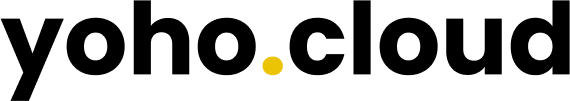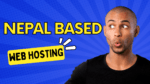Table of Contents
Are you looking for an all-in-one workspace that can help streamline your business? Look no further than Google Workspace! With an integrated suite of cloud-based tools, this workspace can help you streamline collaboration and communication, increase productivity, and maximize efficiency. In this blog post, we’ll take a look at the many benefits of Google Workspace.
Introduction to Google Workspace
Google Workspace, formerly known as G Suite, is a comprehensive suite of cloud-based productivity tools developed by Google. It provides users with an integrated platform to access their emails, documents, calendars and other business resources from any device, anytime and anywhere. With powerful collaboration tools, users can easily share files, documents and tasks with their team members. Additionally, Google Workspace provides enterprise-level security features to keep user data safe. Google Workspace is an ideal solution for businesses of all sizes looking for a reliable and secure solution for their digital needs.
What is Google Workspace?
Google Workspace is a collection of cloud computing, productivity and collaboration tools, software and products developed and marketed by Google. It provides an easy-to-use platform to help you stay connected, organize projects, and collaborate with teammates in real-time. It includes popular tools like Gmail, Drive, Docs, Meet, and many more. All of these apps are integrated into a single location for maximum efficiency. With Google Workspace, users can access the same files from any device, quickly share documents with colleagues, and securely store data in the cloud. It also offers powerful security features such as two-factor authentication and data encryption to keep your organization’s data safe. With Google Workspace, organizations can benefit from its comprehensive suite of tools to help increase productivity and streamline collaboration.
Benefits of Google Workspace
Google Workspace offers a range of benefits for businesses, including increased control and more features. It offers remote and on-the-go working capabilities, enabling teams to share ideas quickly, join meetings from anywhere, collaborate in real-time, and more. Additionally, Google Workspace allows users to create custom domains tailored to their business, making them more attractive to consumers. It also provides users with Gmail accounts with email addresses utilizing their business domain name. All these features make Google Workspace an ideal choice for businesses looking to increase their productivity and get the most out of their digital workspace.
Features of Google Workspace
Google Workspace provides a variety of features to help businesses streamline their operations. With Google Workspace, users have access to Gmail, which is the world’s most widely used email service. Additionally, users can store and share files using Google Drive, as well as participate in video meetings with up to 500 people. Moreover, Google Workspace also offers premium analytics to give users more insights into their operations. All of these features provide businesses with the tools they need to stay on top of their business operations.
Google Workspace Pricing
Google Workspace plans start as low as $6 per user per month for Business Starter, $12 per user per month for Business Standard, and $18 per user per month for Business Plus. All plans come with professional email, cloud storage and collaborative tools like Docs, Sheets, Slides, and more. Plus, the higher tier plans include additional security features such as advanced mobile device management and data loss prevention. With Google Workspace, you can easily scale your business up or down without worrying about the cost.
Google Workspace Security Features
Google Workspace offers robust security features to help keep your data safe and secure. These include physical and logical security measures, such as custom-designed electronic access cards, alarms, vehicle access controls and 2-Step Verification. Additionally, users can password protect individual files and folders for added protection. With Google Workspace, organizations can securely create flexible and scalable workspaces, irrespective of the browser or device they use.
Google Workspace Best Practices
Google Workspace provides a range of best practices for organizations looking to maximize the security and efficiency of their setup. One such practice is mandating two-step verification for all users. This is accomplished by creating a secure verification code requirement for each user’s login process. Additionally, organizations should onboard new users efficiently by providing clear instructions and ensuring that the necessary permissions and access rights are in place. Finally, it is important to extend Google Workspace’s capabilities rather than replicating them, as this ensures that an organization is taking advantage of all the features and capabilities available to them. Following these best practices will help organizations ensure they are getting the most out of Google Workspace while keeping their data secure.
Yoho.Cloud as Google Workspace Provider
Yoho.Cloud is an official Google Workspace provider in Nepal, offering businesses a reliable email solution with excellent features and service. It also provides an unbeatable speed for website hosting with 99.5% uptime guarantee. Yoho.Cloud’s secure, feature-rich, and ad-free email service is perfect for businesses of all sizes and provides a reliable alternative to Google Workspace or Microsoft 365. With its superior performance, Yoho.Cloud makes it easier and faster than ever to host a website on a world-class cloud platform.
Google Workspace Vs Cpanel Webmail
Google Workspace and Cpanel Webmail are two different email hosting solutions that offer different features and advantages. Google Workspace is a cloud-based email service from Google, providing access to a variety of tools such as Gmail, Calendar, and Drive. Cpanel Webmail is a web-based mail client built into cPanel hosting accounts. It is designed to be a simple way for users to access their email accounts from any computer with an internet connection. Both services offer advantages such as accessibility, security, and storage. However, Google Workspace offers several additional features such as collaboration tools, Calendar integration, and more advanced search capabilities. Additionally, with Google Workspace users can take advantage of the powerful Gmail spam filter which can help protect against malicious emails. Ultimately, it comes down to what features are most important to the user and which platform best meets their needs.
Cpanel Webmail
Cpanel is a hosting provider software designed to manage users’ services, including mail accounts. Cpanel uses exim for its mail transport, making it easier for businesses to manage their email. It also offers a webmail interface that allows users to access their mail from any device. It provides features such as mail forwarding, autoresponders and spam protection, making it an ideal solution for businesses that want to keep their emails secure and organized. Cpanel also offers integration with other popular services such as Google Drive, Dropbox, and Amazon S3 for easy storage and retrieval of emails. Finally, Cpanel can be used in conjunction with other email providers such as Google Workspace and Office 365 for additional security and flexibility.
Comparison of Google Workspace and Cpanel Webmail
When it comes to email solutions, Google Workspace and cPanel Webmail are two of the most popular options available. Both have their own unique features and advantages, but there are some key differences between them. Google Workspace is a premium-level email service offered by Google that provides an intuitive user interface and robust security features. cPanel Webmail, on the other hand, is an open-source web-based email solution that provides users with a wide range of tools and features for managing their accounts. In terms of pricing, Google Workspace is more expensive than cPanel Webmail, but it also offers a more comprehensive set of features and tools. When it comes to security, both solutions offer strong encryption protocols to protect user data, although Google Workspace offers additional layers of protection such as two-factor authentication. Ultimately, the choice between Google Workspace and cPanel Webmail will depend on the user’s needs and budget.
Advantages and Disadvantages of Google Workspace and Cpanel Webmail
When it comes to choosing between Google Workspace and Cpanel Webmail, there are advantages and disadvantages for each platform. Google Workspace is a reliable email service that offers IMAP emails for synchronized use on multiple devices, as well as high levels of security and guaranteed 99.9% uptime. However, Cpanel Webmail is a great cost-effective solution with the ability to set up multiple accounts and customize the look and feel of the interface. On the other hand, Cpanel Webmail doesn’t provide the same level of reliability or security as Google Workspace. Additionally, Cpanel Webmail does not offer any extra features such as automatic backups or calendar integration. Ultimately, the decision between the two will depend on the user’s needs and budget. For those looking for a reliable and secure email service with extra features, Google Workspace may be a better choice. However, for those looking for an economical solution with basic features, Cpanel Webmail may be a better option.
Google Workspace Vs Zoho Workspace
Google Workspace and Zoho Workplace are both popular productivity suites that offer a variety of features and services. When it comes to technical support, Google Workspace is the clear winner. It has a 4.6/5 star rating with 40,267 reviews, while Zoho Workplace has a 4.4/5 rating with 523 reviews. Google Workspace is also more expensive than Zoho Workplace, but it offers more features such as advanced editing tools and embedding code. Both platforms provide excellent collaboration features and a secure environment for businesses. However, depending on your needs and budget, one product may be better suited for you than the other.
Zoho Workspace Features
Zoho Workspace includes a wide range of features that make it an ideal platform for businesses. It offers users a unified communication solution with professional email, chat, and video conferencing capabilities. Additionally, it includes various collaboration tools such as document storage and sharing, task management, and project management. Additionally, users can access their data securely across multiple devices with the help of its integrated mobile apps. The platform also provides advanced security features to protect data from cyber threats. Moreover, it is an affordable solution for businesses with its range of pricing options. Thus, Zoho Workplace is an ideal choice for businesses that want a secure, reliable, and feature-rich productivity and collaboration suite.
Comparison of Google Workspace and Zoho Workspace
When it comes to comparing Google Workspace and Zoho Workspace, there are a few key points to consider. Google Workspace offers better technical support than Zoho, with an extensive knowledge base, webinars, and 24/7 customer service. However, Zoho Mail is more affordable than Google Workspace. It also has a higher rating, with 4.4/5 stars and 523 reviews compared to Google Workspace’s 4.6/5 stars and 40,267 reviews. Ultimately, Google Workspace may be the better choice for businesses due to its superior technical support and broader suite of features. However, Zoho Workplace is still a great option for businesses looking for an affordable mail solution.
Google Workspace Vs Microsoft 365
Google Workspace and Microsoft 365 are two of the most popular web-based productivity suites available today. While both offer a range of features for creating and collaborating on documents, they differ in terms of their user interfaces, features, and interoperability. Google Workspace has a simpler interface and is better suited for easy collaboration, while Microsoft 365 offers more templates and niche features such as charts. Ultimately, the choice between the two will depend on the specific needs of the user.
Features of Microsoft 365
Microsoft 365 offers a variety of features that make it an attractive choice for businesses. It includes a suite of Office apps for word processing, spreadsheet calculations, and presentations, as well as tools for collaboration, data storage, and automated workflows. It also allows users to access their files from anywhere, anytime, with its cloud-based platform. Additionally, Microsoft 365 comes with a range of security measures such as multi-factor authentication and data loss prevention to help protect user data. With the integration of Google Workspace, users can also access their documents and collaborate with their teams in real time.
Comparison of the two platforms
In this comparison of Google Workspace and Microsoft 365, it is clear that both services offer a range of features and benefits. Google Workspace includes apps for word processing, spreadsheet calculations and presentations, with the capability to work offline as well. However, Microsoft 365 offers more templates and niche features such as charts. Additionally, Microsoft 365 includes more storage (1TB) in the lowest-plan tier compared to Google Workspace (30GB) and higher video conferencing limits (300 participants). While both services have advantages and disadvantages, it is ultimately up to users to decide which platform is the best fit for their needs.
Conclusion
Hence the above should help every user to make decision on choosing Email hosting for their needs.