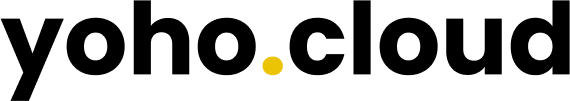Are you getting ready to launch your website? Whether you’re a newbie or a seasoned pro, a user-friendly control panel is essential for managing your website. In this blog post, we’ll explore everything you need to know about the latest cPanel interface, from its new features to how to navigate it like a pro. Let’s dive in!
Introduction:
The latest version of cPanel comes with a revamped user interface that promises enhanced user experience and increased productivity. This blog post covers the evolution of cPanel’s user interface over the years and highlights the features of the new interface. Readers can expect to learn about the importance of cPanel in web hosting management and the benefits of the new interface, including improved navigation and accessibility, customizable dashboard, advanced search function, and responsive design for mobile devices. The section also seamlessly connects with the subsequent blog sections, providing readers with a well-rounded view of all that they can expect from cPanel’s latest interface.
Table of Contents
1. What is cPanel and why is it important?
cPanel is a Linux-based control panel that has become an essential tool for managing web hosting. It provides users with an easy-to-use graphical interface that offers access to various features and configurations without the need for technical knowledge or expertise. It offers a convenient way for users to manage their web hosting all in one place. The interface has evolved over the years to a more user-friendly version, which includes features such as advanced search options, customizable dashboards, and a responsive design for mobile devices. Overall, cPanel’s latest interface has enhanced user experiences for increased productivity, improved navigation, and increased accessibility. With all these benefits, it is no wonder that cPanel has become a ubiquitous choice for web hosting control panels.
2. The evolution of cPanel’s user interface
cPanel’s user interface has undergone several advancements throughout the years to provide an enhanced experience for its users. The latest interface has made significant improvements in terms of navigation and accessibility, including merging the addon domain and subdomain sections into one domain section for simplified management. Additionally, the customizable dashboard and shortcut options provide users with a personalized experience. The advanced search function allows for quick access to specific features, and account management has become more accessible. The interface has also been designed responsively to cater to users accessing cPanel on mobile devices. These advancements reflect cPanel’s commitment to providing an intuitive and efficient user experience.
3.Features of cPanel’s new interface
The latest release of cPanel comes with an updated user interface called Jupiter, which offers various improvements and new features. These enhancements aim to enhance user experience and increase productivity. The new interface has a responsive design that works well on mobile devices, and it categorizes various features under manageable modules that allow users to find them easily. Additionally, the dashboard and shortcuts are customizable, making account management quick and easy. The advanced search function lets users search for specific features, reducing the time spent searching for what they need. The add-on domain and subdomains have been merged into domains, simplifying the overall interface. These updates show that cPanel continues to evolve to meet the changing needs of its users, which is why it remains an essential tool for website management.
4. Enhanced user experience for increased productivity
Nowadays, user experience has become a critical component in shaping customers’ buying decisions, and cPanel understood this need for an improved interface. The new cPanel interface has enhanced user experience, making it easier for web hosting providers to work more efficiently. cPanel users can now manage their website’s functionalities and server configurations more effectively with the help of the new interface. The enhanced aesthetic design is more intuitive and user-friendly, allowing users to navigate the interface with ease. This improved design has also put search bars and other important options within easy reach, which is beneficial when users need to quickly locate what they need. Ultimately, the enhanced user experience increases customers’ productivity as it requires far less learning time and reduces the potential for user error.
5. Improved navigation and accessibility
The latest cPanel interface brings significant improvements to navigation and accessibility, making it easier for users to find the features and tools they need. With the new interface, users can quickly locate specific features through the side navigation menu, which provides access to all of WHM’s interfaces. Additionally, the directory of folders in the tool window allows users to manage large amounts of information on their websites with ease. The customizable dashboard and shortcuts feature further enhances user experience, allowing users to personalize their interface for quick access to commonly used tools. The advanced search function saves time and provides accurate results for specific queries. With its responsive design, the latest cPanel interface supports mobile devices, providing users with the flexibility to manage their websites from anywhere. These improvements increase overall productivity and efficiency, making cPanel a popular choice amongst web hosting services.
6.Addon Domain , Subdomains Merged into Domains
In cPanel’s latest interface, Addon Domain and Subdomains have been merged into Domains. This change has been made based on the feedback of cPanel users, who found it challenging to manage multiple domains on their account efficiently. With this update, users can now control all their domains from one single dashboard, making the management process more streamlined and user-friendly. Users can now add multiple domains to their account without needing to create a separate subdomain or addon domain, as all domains are managed under the same category. This change provides a more straightforward approach to account management, improving user experience and increasing productivity.
7. Customizable dashboard and shortcuts
The latest version of cPanel’s interface offers users the ability to customize their dashboard and create shortcuts for quick access to frequently used features. This feature enhances productivity by allowing users to streamline their workflow and access important tools with ease. The customizable dashboard also enables users to arrange their information and tools according to their preference, providing a more personalized experience. With the ability to tailor the interface to their needs, users can efficiently manage their web hosting server and save time. Customization, combined with other improvements such as enhanced navigation and accessibility, make cPanel’s latest interface a valuable tool for web hosting management.
8. Advanced search function
The advanced search function is one of the most useful features of cPanel’s latest interface. In conjunction with other improvements, such as customizable shortcuts and a mobile-responsive design, this function helps users to quickly and easily locate the specific information they need. By searching for keywords or phrases, users can find files, emails, databases, and more, without wasting time navigating through menus and sub-menus. This feature enhances productivity and streamlines account management, which is especially important for resellers and website administrators who manage multiple domains and accounts. Overall, cPanel’s advanced search function is an essential tool that enables users to work more efficiently and effectively.
9. Quick and easy account management
cPanel‘s latest interface offers a quick and easy way to manage hosting accounts with just a few clicks. The new dashboard provides users with an overview of all their accounts in a single location. From here, users can perform several tasks, including creating new email accounts, managing databases, and installing software applications. The intuitive interface enables users to make changes to their hosting accounts without requiring any technical knowledge. The user-friendly interface guarantees a faster and more efficient account management process, increasing productivity for users in their day-to-day tasks. In addition, cPanel’s latest interface offers customization options allowing users to personalize their account management dashboard by adding shortcuts or rearranging elements, giving them further control over their hosting accounts.
10. Responsive design for mobile devices
The latest version of cPanel offers a responsive design that provides a seamless user experience across all devices, including mobiles. With this feature, users can easily access and manage their accounts on-the-go. The new interface also leverages a customizable dashboard and an advanced search function to help users easily find the tools they need. Additionally, the seamless integration of subdomains with domains and add-on domains further simplifies account management. With this latest update, cPanel has cemented its position as the premier web hosting platform by providing an enhanced user experience, improved navigation and accessibility, and effortless account management across all devices.
Here the Video: