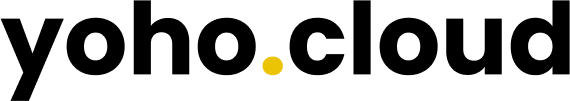Table of Contents
If you’re new to the world of e-commerce, it can be overwhelming trying to figure out which plugins are essential for your site. Enter WooCommerce! This open-source plugin for WordPress hosting is the go-to solution for creating an online store, and there are tons of helpful add-ons available to enhance your site’s functionality. But which plugins should you start with? In this blog post, we’ll explore some of the best WooCommerce plugins for beginners. By the end, you’ll have a solid understanding of what tools are available and which ones will help take your store to the next level. So let’s dive in!
1. Introduction to WooCommerce plugins: What are they and why do you need them?
The world of eCommerce is constantly evolving, and if you’re running an online store with WooCommerce, you’ll want to make sure you’re keeping up. One of the best ways to improve your store’s functionality and enhance the user experience is by installing the right plugins. WooCommerce plugins are simply additional pieces of software that integrate with the main WooCommerce platform to add new features or enhance existing ones. With thousands of plugins available, it can be a challenge to choose the right ones for your store. In this guide, we’ll explore the top WooCommerce plugins for beginners and advanced users alike, covering everything from essential plugins for boosting sales to customizing your store with added functionality. By taking advantage of the right plugins, you can take your WooCommerce store to the next level of success.
2. Top 5 essential WooCommerce plugins for beginners: Multi-Currency, Popups, Sparks, Wishlists, and Beeketing.
In the world of WooCommerce, beginners need all the help they can get to kickstart their online store. Thankfully, there are several essential plugins out there that cater specifically to their needs. The top five plugins that every beginner should consider are Multi-Currency, Popups, Sparks, Wishlists, and Beeketing. Multi-Currency allows for customers to shop and pay in their local currency, increasing sales and customer satisfaction. Popups are eye-catching and effective in promoting discounts, new products, and even capturing leads. Sparks is an excellent tool for social proof, showcasing recent purchases and boosting credibility. Wishlists encourage repeat customers and allow shoppers to save items for future purchase. Finally, Beeketing is an all-in-one plugin that offers upselling and cross-selling automation, email marketing, and more. By utilizing these essential plugins, beginners can enhance their online store and maximize their success.
3. Best WooCommerce plugins for Shipping and Operations: PDF Invoices and Packing Slips.
When it comes to running an online store with WooCommerce, shipping and operations are crucial aspects that can’t be overlooked. In order to streamline the entire process and keep track of all transactions, it’s important to have the right tools at your disposal. One such essential tool is the PDF Invoice and Packing Slips plugin. This plugin is incredibly useful for generating customizable invoices and packing slips that can be automatically sent to customers upon completion of an order. There are multiple options available in the market, including the YITH WooCommerce PDF Invoice & Shipping List and the WooCommerce Print Invoices and Packing Lists, which are favored by many users. By using these plugins, online store owners can save valuable time, improve customer service, and boost overall efficiency. Pair these plugins with the other recommended tools – Multi-Currency, Popups, Sparks, Wishlists, and Beeketing – and you’ll have a winning formula to kickstart your WooCommerce store.
4. Boosting sales with WooCommerce: 30 must-have plugins to drive sales.
In order to attract sales and grow your online business, it’s important to utilize the right tools. One of the most effective ways to do this is through the use of WooCommerce plugins. In the previous sections, we discussed the introduction to these plugins, essential plugins for beginners, and those specifically geared towards shipping and operations. However, in this section, we delve into the most important aspect of all – boosting sales. With our list of 30 must-have WooCommerce plugins, you can take your online store to the next level. From dynamic pricing to email marketing and social media integration, these plugins offer a multitude of features to drive sales and increase your bottom line. Don’t miss out on the opportunity to enhance the functionality of your online store – try out these top-rated plugins today.
5. The power of Jetpack for WooCommerce: How it can enhance your online store.
Jetpack is a powerful plugin that can boost your online store’s security, uptime, and content sharing capabilities. It can easily integrate with WooCommerce to provide store owners with attack protection, downtime alerts, and more. In addition to this, Jetpack CRM version 5 now includes WooCommerce connectivity for free, making it easier for businesses to manage their customer relationships. Jetpack is a must-have for any e-commerce store looking to enhance their overall functionality and user experience. It can also provide store owners with extensive analytics on their website’s performance, which can be used to optimize marketing efforts and boost sales. By leveraging the power of Jetpack in combination with WooCommerce, businesses can take their online store to the next level.
6. The benefits of using PickPlugins Product Slider for WooCommerce.
Adding product sliders to your online store can make a huge difference in the way customers view and navigate your products. PickPlugins Product Slider for WooCommerce offers an easy and effective way to display your products in a visually appealing and organized manner. One of the major benefits of this plugin is the ability to create unlimited sliders and display them anywhere on your website through shortcodes. This allows for greater flexibility in showcasing specific products or categories. With its fully responsive and mobile-ready carousel slider, your customers can easily scroll through and explore your products on any device. The simple admin settings make it user-friendly for both beginners and experienced users. With 10K active installations, the plugin has proven to be a reliable choice for many WooCommerce users. By using PickPlugins Product Slider for WooCommerce, you can enhance the user experience on your online store and highlight your product offerings with ease.
7. Top 7 WooCommerce plugins for SEO, affiliate marketing, and analytics: AIOSEO, AffiliateWP, MonsterInsights, and more.
When it comes to SEO, affiliate marketing, and analytics, the right WooCommerce plugins can make all the difference. A few standouts in this category include AIOSEO, AffiliateWP, and MonsterInsights. These plugins offer a range of features, such as advanced analytics tracking, SEO optimization, and affiliate management tools. Additionally, the ThirstyAffiliates plugin is another excellent option for managing affiliates effectively. And for those looking to boost their conversion rates, OptinMonster is a top choice for popups and other lead generation tools. These plugins can all help elevate your online store and improve your sales and marketing efforts. Choose the right combination of WooCommerce plugins for your business, and you’ll have a powerful toolkit that can help you achieve your goals.
8. What makes a good WooCommerce plugin? Understanding the criteria for choosing the right one.
As the previous sections have outlined, a WooCommerce store can greatly benefit from plugins that enhance its functionality and appearance. However, not all plugins are created equal. It’s essential to understand the criteria for choosing the right ones. A good WooCommerce plugin should be regularly updated to ensure compatibility with the latest version of WordPress and other plugins. User reviews provide valuable insights into the plugin’s reliability and effectiveness. When considering a plugin, it’s also important to evaluate its features and determine whether they align with the store’s specific needs. The ideal plugin should be easy to use and customize. In summary, carefully considering these factors will ensure that the WooCommerce plugins chosen enhance the store’s performance and contribute to its success.
9. Exploring the versatility of WooCommerce plugins: How they can be customized with ShopReady
With the abundance of WooCommerce plugins available, it can be overwhelming for beginners to choose the right ones for their online store. Fortunately, ShopReady – WooCommerce Shop Builder offers the versatility and customization options needed to create a unique eCommerce site without any coding knowledge. This plugin allows users to easily add dynamic and customized WooCommerce widgets anywhere on their Elementor page. By utilizing the features of ShopReady, beginners can elevate their online store by customizing it to their brand’s specific needs. Alongside the top essential WooCommerce plugins mentioned before, ShopReady can help beginners take their online store to the next level and compete with larger companies. With this plugin, the possibilities for customization and optimization are endless.
WooCommerce Shop Builder.
The versatility of WooCommerce plugins is unmatched, and the WooCommerce Shop Builder is no exception. This plugin allows users to design a fully custom online store with ease. With its drag and drop interface, anyone can create a professional-looking online store that matches their brand. The WooCommerce Shop Builder also seamlessly integrates with other WooCommerce plugins, further enhancing its functionality. Whether you are just starting your online store or are a seasoned entrepreneur, the WooCommerce Shop Builder is a must-have plugin. Customizing your store has never been easier. With this plugin, you have the freedom to tailor your store to suit your business needs and attract customers with a visually stunning online presence.