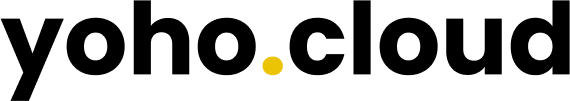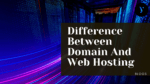Table of Contents
Are you looking to start using Moodle for your online course or educational website? Not sure where to begin when it comes to hosting your Moodle site? Look no further! In this blog post, we’ll discuss what Moodle is, its web hosting requirements, and how to get started.
Introduction
Moodle is an open-source learning management system (LMS) that provides educators, administrators and learners with a single robust, secure, and integrated system. It is the most popular e-learning management software and is widely used by educational institutions for creating custom websites with online courses. It is free to download and use and offers all the tools necessary to create courses and follow students throughout the learning phase. Moodle has many benefits, from providing a secure environment for learning to provide powerful tools for customizing and managing content. For those who wish to host their Moodle websites, Yoho Cloud offers an efficient hosting service that allows users to create their own Moodle site, customize it with themes, add courses, set up tests and quizzes, and manage their content securely.
What is Moodle?
Moodle is an open-source learning management system (LMS) that has been used in higher education for more than 15 years. It is a “Web Application”, and not just a website, with a significant real-time software component. Moodle offers all the tools necessary to create courses and follow students throughout the learning phase. It is free to download and use, and is the most popular e-learning management software available. With Moodle, educators can create an engaging learning platform for their school, university, or workplace. It is fully customizable and provides features such as course creation, content management, tests, quizzes, and security features to ensure all data is secure.
Benefits of Using Moodle
Moodle provides a wealth of benefits to educators, organizations, and companies. The open-source LMS is incredibly flexible, enabling users to customize it to meet their specific needs. With an intuitive user interface and powerful learning tools, Moodle makes it easy to create engaging online courses that provide a great learning experience for students. It also offers features like grade book tracking, assessment tools, and discussion forums that help instructors monitor and track student progress. Additionally, Moodle has strong security features that protect student data and ensure compliance with applicable laws. As a result, Moodle is the world’s best learning management system for delivering quality online education.
Yoho Cloud Moodle Hosting Service
Yoho Cloud Moodle Hosting Service provides a hassle-free and easy-to-use platform to host Moodle sites. It is Nepal’s cheapest cloud hosting service, designed on a 100% cloud platform with a free domain and SSL, daily backups, cPanel control and 24/7 expert support. With unrivaled reliability, and elastic capacity that can scale up to meet peak demand and down to manage cost, as well as lightning-fast loading times, Yoho Cloud promises a great experience for its users.
In addition, MoodleCloud provides the latest version of Moodle (1.9) and allows users to customize their site with a range of features such as adding courses and setting up tests and quizzes. Furthermore, it provides reliable security features that ensure all data is protected from external threats.
Creating a Moodle Site
Creating a Moodle site requires some technical knowledge, such as setting up a MySQL database, as well as understanding how to install and configure Moodle. Once the site is up and running, teachers and administrators can customize the look and feel of the platform by selecting a theme, adding plugins to extend functionality, and adjusting the settings.
After that, the course creation process can begin, with teachers able to add content, tests and quizzes for students to complete. Content can be managed by setting up categories and sub-categories to ensure everything is organized within the learning management system. Finally, Moodle provides a range of security features that can be used to protect student data, including two-factor authentication.
Customizing Your Moodle Site
Customizing a Moodle site is easy and intuitive. With drag-and-drop design tools, the user can create a page layout that fits the specific needs of their educational institution or workplace. Additionally, Moodle provides responsive blocks that can support heavy content, making it easier to manage and deliver courses.
Furthermore, with MoodleCloud hosting, setting up a Moodle site is quick and painless, allowing users to focus on creating and delivering their courses rather than worrying about technical details or setting up their own hosting service. With these features, users are able to create an engaging learning platform that fits their needs perfectly.
Adding Courses to Your Website
Moodle can be used to create and manage online courses for students. With its easy-to-use interface, users can quickly set up and add courses to their websites. All course information such as content, assignments, tests, and quizzes can be uploaded and managed directly from the Moodle platform. It allows for easy customization of course content and structure, allowing teachers to adapt courses according to their own needs.
In addition, Moodle also offers a range of tools such as discussion boards, web conferencing tools and grading systems that make it easier for teachers to keep track of student progress. With its user-friendly features, Moodle is an ideal platform for creating and managing online courses.
Setting Up Tests and Quizzes in Moodle
Moodle’s powerful quiz feature enables educators to test their students’ knowledge by designing and creating quizzes with a variety of question types. The quiz module allows the instructor to create multiple choice, essay questions, or true and false questions. By clicking on ‘Edit quiz’ you can add questions from three different sources.
With this feature, the instructor can create quizzes that are tailored to their student’s needs and track their progress. Additionally, the instructor can also set up different types of quizzes such as timed tests, random tests, and adaptive tests. This makes it easy for the instructor to customize their quizzes according to their teaching style and the specific needs of their students.
Additionally, Moodle also provides security features that allow instructors to ensure that only authorized users can view or access the quizzes. This helps protect against cheating and other forms of manipulation.
Managing Content in Moodle
Moodle enables users to manage content easily. Users can upload, edit, and delete documents, images, videos, and audio files within the platform. It also allows users to create folders for organizing files and resources.
In addition, Moodle provides users with a variety of tools to help them organize their content. For example, users can add tags and labels to documents and resources for easier identification.
They can also use the search function to quickly find specific content. Finally, Moodle allows users to set permissions on files and resources so that only authorized users can view or edit content.
Moodle Security Features
Moodle provides a range of powerful security features to keep data, information and operations secure and protected. This includes the ability to password-protect user accounts, enforce strong passwords, enable two-factor authentication to secure logins, and use encryption for sensitive data. Additionally, users can control access rights and permissions for different users and groups in order to restrict access of sensitive data. Additionally, Moodle supports multiple levels of encryption and can be set up to use a secure web hosting service such as Yoho Cloud Moodle Hosting Service which provides an extra layer of security for your Moodle installation.