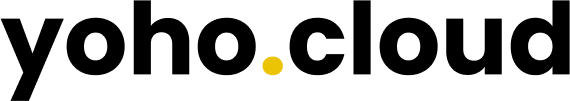Table of Contents
Introduction to CloudLinux LVE Limits
In the world of web hosting, server performance and stability are crucial factors. CloudLinux is a popular operating system specifically designed for shared hosting environments. One of the key features of CloudLinux is its Lightweight Virtualized Environment (LVE), which helps optimize server performance by allocating resources to individual users.

What are CloudLinux LVE limits
CloudLinux LVE limits: are restrictions set on resources such as CPU, memory, and processes for each user or account on a shared hosting server. These limits prevent a few users from monopolizing the server’s resources, ensuring fair usage and maintaining server stability. When the LVE limits are reached, the system can automatically throttle or restrict the user’s access to prevent overutilization and maintain optimal performance for all users.
Why are LVE limits important for server performance
LVE limits: play a vital role in ensuring the stability and performance of a shared hosting server. By enforcing resource limits on individual users, CloudLinux prevents one user from negatively impacting the performance of others. This helps mitigate the risks associated with noisy neighbors, where a single user’s excessive resource usage can slow down or crash the server.
Here’s a table to help you understand the importance of LVE limits:
| Resource | Importance of LVE limits |
|---|---|
| CPU | Prevents one user from monopolizing CPU resources, ensuring fair distribution and optimal performance for all users. |
| Memory | Limits memory usage per user, preventing excessive usage and maintaining server stability. |
| Processes | Controls the number of processes per user, preventing resource-intensive or poorly written scripts from consuming excessive resources and affecting server performance. |
Overall, CloudLinux LVE limits are essential for maintaining server performance and stability in shared hosting environments. These limits ensure fair resource distribution and prevent any single user from negatively impacting the server’s performance. By implementing CloudLinux and its LVE limits, web hosting providers can offer a reliable and optimal hosting experience for their clients.
CPU Limits in CloudLinux LVE
In CloudLinux, LVE (Lightweight Virtual Environment) is used to provide each user on a shared hosting server with a dedicated set of resources. These resources include CPU, memory, and other system resources. One of the essential aspects of managing resources in CloudLinux LVE is setting CPU limits.
Understanding CPU limits in CloudLinux LVE
CPU limits in CloudLinux LVE are restrictions placed on the amount of CPU resources a user can utilize within their individual LVE. By setting CPU limits, hosting providers can prevent a single user from monopolizing the server’s CPU and causing performance issues for other users.
The CPU limit is defined as a percentage of the server’s total CPU power and is assigned to each individual LVE. When a user’s processes exceed their allocated CPU limit, they may experience slower performance, and their processes may be automatically throttled by CloudLinux. This ensures fair distribution of resources among all users on the server.
How to configure CPU limits
Configuring CPU limits in CloudLinux LVE is a straightforward process. Hosting providers can use the lvectl command-line tool or the LVE Manager interface in WHM (Web Host Manager) to set CPU limits for each user.
Here is a step-by-step guide to configuring CPU limits using the LVE Manager interface in WHM:
- Log in to WHM with your administrator credentials.
- Navigate to the CloudLinux LVE Manager section.
- Select the user for whom you want to set CPU limits.
- Click on the “CPU” tab.
- Enter the desired CPU limit value in percentage.
- Save the changes.
Once the CPU limits are set, CloudLinux will enforce these limits for each user’s LVE, ensuring fair usage of CPU resources across the shared hosting environment.
In conclusion, CPU limits in CloudLinux LVE are essential for maintaining stability and performance on shared hosting servers. By understanding and configuring these limits effectively, hosting providers can provide a reliable and balanced hosting environment for all users.
Memory Limits in CloudLinux LVE
Understanding memory limits in CloudLinux LVE
In CloudLinux, LVE (Lightweight Virtual Environment) is a technology that allows hosting providers to allocate specific resources, such as CPU, memory, and disk I/O, to individual users or groups. Memory limits in CloudLinux LVE play a crucial role in ensuring the stability and performance of each user’s websites and applications.
With CloudLinux, you can set memory limits for each LVE to prevent one user from consuming an excessive amount of memory and affecting the overall server performance. These limits are defined in megabytes (MB) and can be configured based on your specific needs and server resources.
How to configure memory limits
Configuring memory limits in CloudLinux LVE is a straightforward process. You can use the LVE Manager tool provided by CloudLinux to set memory limits for each LVE. Here are the steps to configure memory limits:
- Log in to your server as the root user or an account with root-level privileges.
- Open the LVE Manager tool in your web browser.
- Navigate to the LVE Manager interface and locate the user or group for which you want to set memory limits.
- Enter the desired memory limit in the allocated memory field. Keep in mind the available server resources and the needs of the user or group.
- Save the changes and verify the new memory limits have been applied.
It’s important to consider the specific requirements of your users or groups when setting memory limits. Allocating too little memory can lead to performance issues, while allocating too much memory may result in resource wastage.
By properly configuring memory limits in CloudLinux LVE, you can ensure a fair distribution of resources and prevent any single user from negatively impacting the server’s stability and performance.
I/O Limits in CloudLinux LVE
Understanding I/O limits in CloudLinux LVE
When it comes to managing resources and ensuring stability on a shared hosting environment, CloudLinux LVE (Lightweight Virtual Environment) provides an effective solution. One crucial aspect of LVE is the implementation of I/O (Input/Output) limits, which help prevent a single user from negatively impacting the performance of other users on the same server.
What are I/O limits?
In simple terms, I/O limits in CloudLinux LVE refer to the restrictions placed on the amount of disk I/O operations a user or process can perform within a given timeframe. These limits help to prevent resource abuse and ensure fair allocation of server resources among all users. By implementing I/O limits, hosting providers can maintain a stable and high-performing environment for their customers.
How do I/O limits work?
CloudLinux LVE uses a combination of techniques to enforce I/O limits. One such technique is the I/O Governor, which measures and controls the disk I/O usage of individual users or processes. The I/O Governor allocates I/O limits dynamically based on the server’s available resources and the limits set by the hosting provider. When a user or process exceeds its assigned I/O limit, the I/O Governor steps in to mitigate the excessive I/O usage, preventing it from impacting other users.
How to configure I/O limits
Configuring I/O limits in CloudLinux LVE is a relatively straightforward process. Hosting providers can use the CloudLinux LVE Manager or command-line tools like lvemanager or lve tools to manage and set I/O limits for users or groups. The specific steps may vary depending on the control panel or management interface used by the hosting provider.
It’s worth noting that configuring I/O limits requires careful consideration of the server’s overall capacity and the needs of individual users. Setting excessively low limits may hinder user experience and lead to performance issues, while setting overly generous limits may allow resource abuse. Hosting providers should strike a balance by considering factors such as the server’s hardware capabilities, available bandwidth, and the average usage patterns of their customers.
In conclusion, understanding and configuring I/O limits in CloudLinux LVE is crucial for maintaining a stable and fair hosting environment. By implementing these limits, hosting providers can effectively manage resource usage and ensure optimal performance for all users on their servers.
Entry Processes Limits in CloudLinux LVE
Understanding entry processes limits in CloudLinux LVE
In CloudLinux LVE (Lightweight Virtual Environment), entry processes refer to the number of simultaneous connections to a website or application. It is an important parameter to consider as it affects the performance and stability of your server.
When the number of simultaneous connections exceeds the entry processes limit, the server may become overloaded, leading to slower response times and potential service interruptions. It is essential to set appropriate entry processes limits to ensure smooth operation and optimal performance.
How to configure entry processes limits
Configuring entry processes limits in CloudLinux LVE is a straightforward process. It can be done through the CloudLinux LVE Manager or via the command line using the lvectl command.
To configure entry processes limits using the CloudLinux LVE Manager, follow these steps:
- Log in to your server’s control panel and access the CloudLinux LVE Manager.
- Locate the respective user or domain and click on the “Edit limits” button.
- Find the “Entry Processes” option and set the desired limit.
- Save the changes and apply them to the LVE.
Alternatively, you can use the lvectl command to configure entry processes limits via the command line. The syntax for setting the limit is as follows:
lvectl set <LVE ID> EP=Replace with the ID of the LVE you want to modify and with the desired entry processes limit. Save the changes, and the new limits will take effect.
It is important to consider various factors when determining the appropriate entry processes limits for your server, such as the resources available, the number of websites or applications hosted, and the expected traffic levels. It is recommended to monitor server performance regularly and adjust the limits accordingly to ensure optimal performance and stability.
By properly configuring entry processes limits in CloudLinux LVE, you can effectively manage server resources and ensure a seamless experience for your
Inodes Limits in CloudLinux LVE
In CloudLinux LVE, inodes play a crucial role in managing file system space and resource allocation. In this section, we will explore what inodes limits are and how they can be configured for optimal performance.
Understanding inodes limits in CloudLinux LVE
Inodes are data structures that contain metadata about files and directories in a Linux file system. They store information such as file permissions, ownership, size, and timestamps. Each file and directory on a file system is associated with an inode.
In CloudLinux LVE, inodes limits refer to the maximum number of inodes that can be created within an LVE or individual user account. These limits are set to prevent users from consuming excessive disk space or overwhelming the file system.
By setting inodes limits, administrators can effectively manage resource allocation and ensure fair usage among users on a shared hosting environment. It helps prevent a single user from monopolizing the available disk space and impacting other users’ performance.
How to configure inodes limits
Configuring inodes limits in CloudLinux LVE is a straightforward process. Here’s how you can do it:
- Access the LVE Manager: Log in to your CloudLinux LVE Manager through your hosting control panel or via SSH.
- Select the desired LVE: Choose the LVE for which you want to configure the inodes limits.
- Modify the inodes limit: Locate the inodes limit setting and adjust the value according to your requirements. Keep in mind that setting a too low limit may cause issues for users who genuinely need more inodes.
- Save and apply the changes: Once you have set the desired inodes limit, save and apply the changes to make them effective.
It is essential to strike a balance between providing sufficient resources for users’ needs while ensuring efficient resource allocation. Monitoring and adjusting inodes limits periodically can help maintain optimal performance in a CloudLinux LVE environment.
In conclusion, understanding and configuring inodes limits in CloudLinux LVE is crucial for efficient resource management and disk space allocation. By setting appropriate limits, administrators can prevent resource abuse and ensure a fair and stable hosting environment for all users.
MySQL Limits in CloudLinux LVE
When it comes to managing resources on a shared hosting server, one of the key concerns is setting limits to prevent any single account from monopolizing system resources. In CloudLinux, the Lightweight Virtual Environment (LVE) is used to isolate and control resource allocation for individual accounts. This ensures fair usage and prevents any single user from affecting the overall performance of the server.
Understanding MySQL limits in CloudLinux LVE
MySQL, being one of the most widely used database management systems, also has its own resource limits within CloudLinux LVE. These limits are specifically designed to control and allocate resources for MySQL processes and prevent excessive resource usage.
Some of the key MySQL limits that can be set within CloudLinux LVE include:
1. Max MySQL Processes: This limit controls the maximum number of MySQL processes that can run simultaneously for a specific account. Setting an appropriate limit ensures that the account does not overwhelm the server with excessive MySQL processes.
2. Max MySQL Connections: This limit determines the maximum number of concurrent connections that can be established by a specific account. By setting this limit, you can prevent a single account from overloading the MySQL server with too many connections, impacting overall performance.
3. Max MySQL Open Files: This limit defines the maximum number of open files that a specific MySQL account can have at any given time. It helps in preventing resource exhaustion and ensures optimal performance.
How to configure MySQL limits
To configure MySQL limits within CloudLinux LVE, you can utilize the LVE Manager interface provided by CloudLinux. This interface allows you to specify the resource limits for each account on the server, including MySQL limits.
Here are the steps to configure MySQL limits using the LVE Manager:
- Log in to the LVE Manager interface.
- Locate the account for which you want to set MySQL limits.
- Navigate to the MySQL Limits section.
- Specify the desired values for Max MySQL Processes, Max MySQL Connections, and Max MySQL Open Files.
- Save the changes.
It’s important to assess the resource requirements of each account and set appropriate limits to ensure fair usage and optimal server performance. By effectively managing MySQL limits within CloudLinux LVE, you can maintain a stable and efficient hosting environment for all your users.
Conclusion
In conclusion, CloudLinux LVE limits are an essential tool for optimizing server performance and ensuring fair resource allocation in a shared hosting environment. By setting limits on individual user accounts, hosting providers can prevent resource abuse and maintain stability for all users on the server. The benefits of using CloudLinux LVE limits include improved server security, enhanced stability, and increased customer satisfaction.
Benefits of using CloudLinux LVE limits
- Improved server security: By isolating user accounts and limiting their resource usage, CloudLinux LVE limits help prevent one user from impacting the performance and security of others. This adds an extra layer of protection to the server and reduces the risk of attacks or unauthorized access.
- Enhanced stability: With LVE limits in place, resource-intensive processes originating from one user’s account will not disrupt the performance of other users on the server. This ensures a stable hosting environment, reduces downtime, and improves the overall user experience.
- Increased customer satisfaction: By implementing LVE limits, hosting providers can ensure that all customers receive a fair share of server resources. This prevents any one user from monopolizing resources at the expense of others, leading to better performance and customer satisfaction.
Key considerations when setting up LVE limits for optimal server performance.
When setting up LVE limits for optimal server performance, there are several key considerations to keep in mind:
- Analyze historical resource usage: Before setting specific LVE limits, it is essential to analyze historical resource usage patterns to determine typical usage levels. This analysis can help in setting reasonable limits that meet the needs of users without causing unnecessary restrictions.
- Consider different resource types: LVE limits can be set for various resources, including CPU, memory, disk I/O, and concurrent connections. It is crucial to consider the specific needs of your users and adjust the limits accordingly to ensure a balanced allocation of resources.
- Regular monitoring and adjustment: Server resource usage patterns can change over time, so it is important to monitor resource usage regularly and adjust LVE limits as needed. This allows for optimal resource management and prevents any single user from exceeding their allocated resources.
- Communication with users: Informing users about the LVE limits in place and explaining their benefits can help set proper expectations. Clear communication can also encourage users to optimize their applications and be mindful of resource usage, leading to better overall server performance.
By considering these factors and implementing appropriate LVE limits, hosting providers can achieve optimal server performance, ensure fair resource allocation, and enhance customer satisfaction.