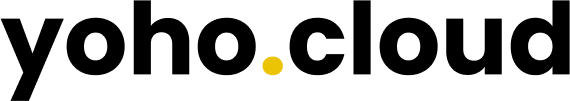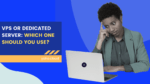Table of Contents
I. Introduction
Choosing the right dedicated server specifications is crucial for businesses that rely on their website or online applications. A dedicated server provides the power and resources needed to handle high traffic volumes, ensure fast loading times, and maintain optimal performance. By selecting the right specifications, businesses can avoid issues such as slowdowns, downtime, and poor user experiences.
The Importance of Choosing the Right Dedicated Server Specifications
1. Performance: The right server specifications ensure optimal performance, allowing websites and applications to handle high volumes of traffic without slowing down or crashing.
2. Scalability: As businesses grow, they need a server that can handle increased traffic and resource demands. Choosing the right specifications ensures scalability and the ability to accommodate future growth.
3. Security: Dedicated servers provide enhanced security compared to shared hosting options. The right specifications can ensure robust security measures, protecting businesses and their data from potential threats.
4. Customization: With a dedicated server, businesses have the freedom to customize their hardware and software configurations. Choosing the right specifications allows businesses to tailor the server to their specific needs and requirements.
Factors to Consider When Selecting Dedicated Server Specifications
1. Processor: The processor is a crucial component that determines the server’s processing power. Consider factors such as the number of cores, clock speed, and cache size when selecting the processor.
2. RAM: RAM (Random Access Memory) affects the server’s ability to handle multiple simultaneous requests. Consider the amount of RAM required based on the expected traffic volume and resource demands of the website or application.
3. Storage: Choose between HDD (Hard Disk Drive) and SSD (Solid State Drive) storage options based on the performance and capacity requirements of the business. SSDs usually offer faster read and write speeds.
4. Bandwidth: Consider the expected amount of incoming and outgoing network traffic when selecting bandwidth. Ensure the server can handle the expected data transfer rates.
5. Operating System: Choose an operating system that is compatible with the business’s software and applications. Consider factors such as security, performance, and ease of management when making a decision.
6. Support and Maintenance: Select a dedicated server that comes with reliable support and maintenance options. Consider factors such as 24/7 technical support and proactive server monitoring.
Taking the time to evaluate and select the right dedicated server specifications is essential for businesses that rely on online operations. By considering performance, scalability, security, customization, and other factors, businesses can make informed decisions that ensure optimal server performance and reliability.
II. Processor (CPU)
Understanding the Different CPU Options for Dedicated Servers
When picking a dedicated server, the processor (CPU) is one of the most important factors to consider. Here are some important points to understand:
1. CPU Cores: Cores refer to the individual processing units within a CPU. Servers typically have multiple cores, which allow for parallel processing and better multitasking capabilities.
2. Clock Speed: Clock speed refers to the speed at which the CPU executes instructions. Higher clock speeds generally result in faster processing and better performance.
3. Cache: CPU cache is a small amount of memory located on the CPU itself. Larger cache sizes can lead to improved performance as it allows the CPU to store frequently accessed data for faster retrieval.
4. CPU Generation: CPU generations signify different releases of processors. Newer generations often offer better performance and efficiency compared to older ones.
5. Intel vs. AMD: Intel and AMD are the two main CPU manufacturers. They offer different options with their own strengths and weaknesses, so it’s essential to research and compare before making a decision.
Choosing the Right CPU for Your Specific Needs
When selecting the right CPU for your dedicated server, it’s crucial to consider your specific needs and requirements. Here are some factors to consider:
1. Workload: Determine the type of workload your server will handle. Different applications and tasks may require different CPU specifications.
2. Scalability: If you anticipate a future increase in workload or expansion of your server, choosing a CPU that allows for scalability is essential.
3. Budget: Consider your budget and find a balance between performance and cost. CPUs with higher specifications often come at a higher price.
4. Energy Efficiency: If energy consumption is a concern, look for CPUs with better energy efficiency ratings.
5. Technical Support and Compatibility: Ensure that the CPU you choose is compatible with your server’s hardware and operating system. Also, consider the availability of technical support from the manufacturer.
Taking these factors into account will help you make an informed decision when choosing the right CPU for your dedicated server.
III. RAM (Memory)
The Significance of RAM in Dedicated Servers
RAM (Random Access Memory) plays a crucial role in the performance and capabilities of a dedicated server. It is a form of temporary storage that allows the server to quickly access and process data. Here are a few reasons why RAM is important in dedicated servers:
1. Performance: RAM affects the speed and efficiency of your server. More RAM allows your server to handle multiple processes simultaneously and store frequently accessed data, resulting in faster response times and smoother operations.
2. Resource Management: RAM helps in managing server resources effectively. It allows your server to allocate memory to different applications and processes, ensuring optimal performance without overloading the system.
3. Scalability: With larger amounts of RAM, your server can handle increased workloads and easily accommodate future growth. It provides the flexibility to handle resource-intensive tasks and support the expansion of your online presence.
Determining the Amount of RAM Needed for Your Server
Choosing the right amount of RAM for your dedicated server depends on the specific requirements of your website or application. Consider the following factors when determining the appropriate RAM capacity:
1. Traffic and User Base: If your website or application experiences high traffic or has a large user base, more RAM may be required to handle the increased workload and maintain optimal performance.
2. Resource-Intensive Applications: If you are running resource-intensive applications such as databases or virtualization software, additional RAM is essential to ensure smooth operation and prevent bottlenecks.
3. Future Growth: Consider your future plans and the expected growth of your website or application. Allow room for scalability by choosing a dedicated server with sufficient RAM to accommodate increasing demands.
4. Server Configuration: Different server configurations have different RAM requirements. A server hosting multiple websites or running complex applications will require more RAM compared to a server with simpler tasks.
5. Operating System and Software: Take into account the RAM requirements of your chosen operating system and software. Ensure that the dedicated server’s RAM capacity meets or exceeds these requirements to avoid performance issues.
In conclusion, selecting the right amount of RAM for your dedicated server is crucial for optimal performance and scalability. Consider the factors mentioned above, assess your specific needs, and choose a server configuration that meets your requirements.
IV. Storage (Hard Drives and SSDs)
When selecting a dedicated server, storage is a crucial factor to consider. The right storage solution will ensure optimal performance and data protection for your server. Here are the types of storage options available for dedicated servers:
Types of Storage Options for Dedicated Servers
1. Hard Drives (HDDs): Traditional hard drives are cost-effective and offer larger storage capacities. They use spinning disks and magnetic heads to read and write data. HDDs are the standard storage option for many servers, providing reliable performance for most applications.
2. Solid-State Drives (SSDs): SSDs use flash memory to store data, offering significantly faster read and write speeds compared to HDDs. They are ideal for applications that require high performance and low latency, such as databases, gaming servers, and video streaming.
3. RAID Configurations: RAID (Redundant Array of Independent Disks) configurations combine multiple hard drives or SSDs to improve storage performance, reliability, and data redundancy. RAID configurations provide enhanced data protection and can prevent data loss in case of disk failure.
Deciding Between Hard Drives and SSDs for Optimal Performance
When deciding between hard drives and SSDs for your dedicated server, consider the following factors:
• Performance: If your applications require fast data access and low latency, SSDs are the best choice. They provide faster read and write speeds, significantly reducing loading times and improving overall server performance.
• Storage Capacity: Hard drives offer larger storage capacities at a more affordable price per gigabyte. If you need to store large amounts of data and cost is a primary concern, HDDs may be the better option.
• Reliability: SSDs have no moving parts, making them more resistant to physical damage and less prone to failures compared to HDDs. They also have a lower chance of data loss due to shock, vibration, or power outages.
• Cost: Hard drives are generally more cost-effective compared to SSDs, especially when it comes to higher storage capacities. If you need a large amount of storage and have a limited budget, HDDs may be the more affordable option.
Consider your performance requirements, storage needs, and budget when deciding between hard drives and SSDs for your dedicated server. It’s also worth noting that some server configurations allow for a mix of both HDDs and SSDs, where you can use SSDs for operating system and application files, and HDDs for data storage.
When choosing a dedicated server, storage specifications are essential to ensure optimal performance and data management. Consider the pros and cons of different storage options and select the one that best fits your specific requirements.
V. Bandwidth and Network Connectivity
Bandwidth Considerations for Dedicated Servers
When choosing a dedicated server, it’s important to consider the bandwidth requirements of your website or application. Bandwidth is the amount of data that can be transferred from your server to users in a given period. Here are some factors to consider:
1. Traffic Volume: Estimate the amount of traffic your website or application receives on a daily and monthly basis. This will help determine the amount of bandwidth you need to handle the incoming and outgoing data.
2. Data Transfer Rate: Consider the size of the files or data that will be transferred between your server and users. If you have large files, such as videos or software downloads, you may require higher bandwidth to accommodate the transfer rate.
3. Peak Usage Times: Identify the peak usage times for your website or application. If you experience high traffic during specific times or events, you may need additional bandwidth to handle the increased demand.
4. Scalability: Consider your future growth plans. If you expect your website or application to grow in terms of traffic and data transfer, it’s important to choose a dedicated server with scalable bandwidth options.
Selecting the Right Network Connectivity for Your Server
In addition to bandwidth, network connectivity is another important factor to consider when selecting a dedicated server. Network connectivity determines how well your server can communicate with the internet and other servers. Here are some considerations:
1. Connection Speed: Look for a dedicated server with high-speed internet connectivity, such as 1Gbps or 10Gbps. Faster connection speeds will ensure that your website or application loads quickly and efficiently for users.
2. Redundancy: Consider the level of network redundancy provided by the server provider. Redundancy ensures that if one network connection fails, there are backup connections in place to prevent downtime.
3. Network Providers: Research the network providers used by the server provider. Opt for providers with a strong reputation for reliability and fast connectivity.
4. Geographic Location: Consider the geographic location of the server and its proximity to your target audience. Choosing a server location closer to your users can reduce latency and improve overall performance.
By considering the bandwidth requirements and network connectivity options of your dedicated server, you can ensure that your website or application operates smoothly and efficiently. Take the time to assess your needs and consult with your server provider to make an informed decision.
VI. Operating System
When choosing a dedicated server, one of the crucial decisions you need to make is selecting the appropriate operating system. The operating system determines the software and applications that can be run on your server, as well as the level of security and management options available. Here are some key points to consider when choosing an operating system for your dedicated server:
Choosing the Appropriate Operating System for Your Dedicated Server
1. Windows: Windows is a user-friendly operating system that is widely used and supports a variety of applications and software. It offers a graphical user interface (GUI) and is suitable for businesses that rely on Microsoft applications such as Microsoft Exchange Server.
2. Linux: Linux is a popular choice for dedicated servers due to its stability, security, and flexibility. It is an open-source operating system, which means it is free to use and can be customized to meet specific needs. Linux offers a wide range of distributions (distros) such as Ubuntu, CentOS, and Debian.
3. Other Options: Besides Windows and Linux, there are other operating systems available for dedicated servers. These include FreeBSD, a Unix-like operating system known for its stability and security, and VMware ESXi, a hypervisor that allows for virtualization.
Comparing Windows, Linux, and Other Options
| Operating System | Pros | Cons |
|---|---|---|
| Windows | – User-friendly interface – Broad application support – Good compatibility with Microsoft software | – License costs- Higher resource requirements |
| Linux | – Stability and security- Flexibility and customization options- Wide range of distributions | – Steeper learning curve for beginners |
| FreeBSD | – Stability and security- Good performance | – Smaller software and application selection |
| VMware ESXi | – Virtualization capabilities- Supported by VMware infrastructure | – Limited to virtualization use cases |
Each operating system has its own strengths and weaknesses, so it’s important to consider your specific needs and preferences when making a decision. It’s also worth noting that some dedicated server providers offer a range of pre-installed operating systems to choose from, making the setup process easier for you.
It’s recommended to research each operating system further and consult with your dedicated server provider to ensure that you choose the best option for your specific requirements.
VII. Scalability and Expansion Options
Planning for Scalability and Future Expansion
Scalability is an essential factor to consider when choosing a dedicated server. While your current requirements may be met by a specific server configuration, it is crucial to plan for future growth and expansion. Consider the following when plotting the scalability of your dedicated server:
1. Resource Requirements: Determine your projected resource needs over time, such as CPU, RAM, storage, and bandwidth. Consider both your current requirements as well as potential future growth.
2. Traffic and Load: Analyze your website or application’s expected traffic and load. Will it increase significantly in the future? Ensure your dedicated server can handle increased traffic without sacrificing performance.
3. Flexibility: Look for a dedicated server provider that offers flexible upgrade options. This will allow you to easily add or remove resources as your needs change, avoiding unnecessary downtime.
Selecting a Dedicated Server with Upgrade and Expansion Options
When selecting a dedicated server, it’s important to choose a provider that offers upgrade and expansion options. This will enable you to scale your server’s resources as your needs evolve. Consider the following factors:
1. Scalable Hardware: Ensure that the dedicated server is built on a hardware infrastructure that can support future upgrades. Look for providers that offer a range of server configurations and the ability to upgrade components.
2. On-demand Upgrades: Select a dedicated server provider that allows for on-demand upgrades. This means you can easily increase resources, such as CPU, RAM, or storage, without having to migrate to a new server.
3. Network Capacity: Check if the provider has sufficient network capacity and bandwidth to support future growth. This will ensure that your server can handle increased traffic and deliver a seamless user experience.
4. Data Center Location: Consider the location of the server’s data center. Opt for a provider with multiple data centers in different geographic locations, allowing for easy expansion into new markets.
5. Scalable Pricing: Look for a provider that offers flexible pricing options, allowing you to pay for the resources you need at any given time. This will enable you to align your costs with your usage.
Planning for scalability and selecting a dedicated server with upgrade and expansion options is crucial for ensuring your server can accommodate future growth. By considering these factors, you can make an informed decision and select the right dedicated server to support your long-term business needs.
VIII. Security Features
Understanding the Importance of Security for Dedicated Servers
When it comes to choosing the right dedicated server specifications, security should be a top priority. In today’s digital landscape, where cyber threats are on the rise, ensuring the security of your server and data is crucial. Here’s why security is important for dedicated servers:
• Protection against cyber attacks: Dedicated servers are often targeted by hackers and malicious actors who try to gain unauthorized access or steal sensitive information. Having robust security measures in place can help protect your server from these threats.
• Data integrity and confidentiality: A dedicated server may store important data and sensitive information that needs to be kept confidential. Ensuring the integrity and confidentiality of this data is essential to maintaining the trust of your clients and customers.
• Compliance with regulations: Depending on your industry, there may be specific regulations and compliance requirements that dictate the level of security you need to implement. Failing to meet these requirements can result in legal and financial consequences.
Evaluating Security Features and Measures
When choosing a dedicated server, it’s important to evaluate the security features and measures offered by the hosting provider. Here are some key elements to consider:
• Firewall protection: A firewall acts as a barrier between your server and the external network, filtering incoming and outgoing traffic to block unauthorized access.
• Intrusion detection and prevention: Look for dedicated servers that have intrusion detection and prevention systems in place. These systems monitor network traffic and detect any suspicious activity, helping to prevent attacks.
• DDoS protection: Distributed Denial of Service (DDoS) attacks can overload your server with traffic, causing it to become inaccessible. Choose a dedicated server that offers DDoS protection to mitigate these attacks.
• Regular security updates and patches: The hosting provider should regularly update the server’s operating system and software to patch any security vulnerabilities.
• Secure data centers: The physical security of the data center where your server is housed is also important. Look for data centers that have strict access control measures, surveillance systems, and backup power supplies.
• SSL/TLS certificates: If your server will be handling sensitive information, such as customer data or payment details, ensure that it supports SSL/TLS certificates for secure data transmission.
By carefully considering the security features and measures offered by different dedicated server providers, you can choose a hosting solution that meets your security needs and keeps your data protected.
IX. Conclusion
Summarizing the Key Factors for Choosing the Right Dedicated Server Specifications
When it comes to selecting the right dedicated server specifications for your business or website, it’s essential to consider a few key factors. Here’s a quick recap of what you should keep in mind:
1. Processing Power: Assess your requirements and choose a dedicated server with a processor that can handle your workload effectively.
2. Memory (RAM): Ensure that your dedicated server has enough RAM to support your applications and provide smooth performance.
3. Storage: Consider your storage needs, whether you require SSD or HDD, and the capacity required for your data.
4. Bandwidth: Determine the amount of network traffic your website or application receives and choose a dedicated server with sufficient bandwidth to handle it.
5. Scalability: Plan for the future and select a dedicated server that allows for easy scalability as your business grows.
6. Security: Look for dedicated servers with robust security measures, including firewalls, DDoS protection, and regular backups.
7. Support: Choose a dedicated server provider that offers reliable and responsive technical support to address any issues or concerns.
By considering these factors and conducting thorough research, you can make an informed decision when selecting the right dedicated server specifications for your needs. Remember to review different providers, compare prices, and read customer reviews to ensure you’re choosing a reputable and reliable option.
Utilizing a dedicated server with the right specifications can significantly enhance the performance, security, and scalability of your website or business. So, take the time to evaluate your requirements and make an investment that will benefit you in the long run.
If you’d like to learn more about dedicated servers, you can visit this Wikipedia page for additional information.
Choose wisely, and enjoy the benefits of having a dedicated server that meets your specific needs and requirements.